
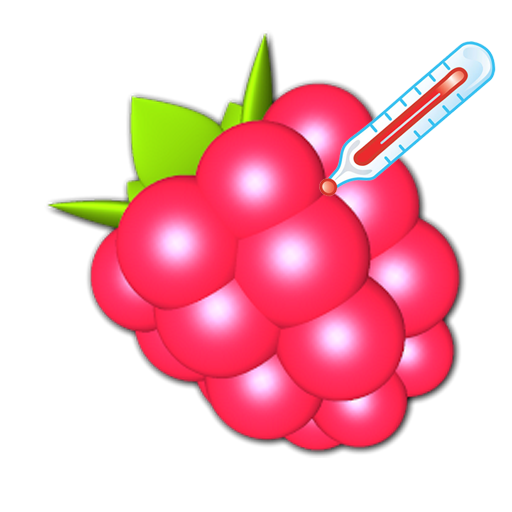
RasPi Check
Juega en PC con BlueStacks: la plataforma de juegos Android, en la que confían más de 500 millones de jugadores.
Página modificada el: 21 de diciembre de 2019
Play RasPi Check on PC
RasPi Check shows you overclocking information (frequency, temperature, volts) and more system information (free memory, runtime, disk status). You can also restart or halt your Raspberry Pi ® and send custom commands!
If you always want to keep an eye on your Pi there's also a widget for your homescreen.
All you need for the app to work are your SSH login credentials. You can either authentificate via password or via private/public key.
'RasPi' is one of the Rasberry Pi ® abbreviations. For more information visit http://www.raspberrypi.org. Raspberry Pi is a trademark of the Raspberry Pi Foundation.
Juega RasPi Check en la PC. Es fácil comenzar.
-
Descargue e instale BlueStacks en su PC
-
Complete el inicio de sesión de Google para acceder a Play Store, o hágalo más tarde
-
Busque RasPi Check en la barra de búsqueda en la esquina superior derecha
-
Haga clic para instalar RasPi Check desde los resultados de búsqueda
-
Complete el inicio de sesión de Google (si omitió el paso 2) para instalar RasPi Check
-
Haz clic en el ícono RasPi Check en la pantalla de inicio para comenzar a jugar



