
このページには広告が含まれます
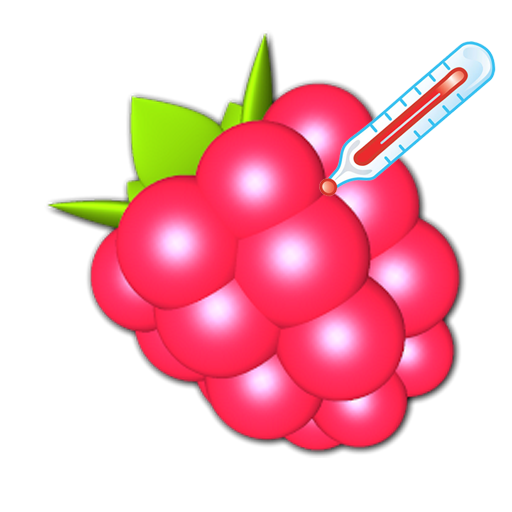
RasPi Check
ツール | Michael Prankl
BlueStacksを使ってPCでプレイ - 5憶以上のユーザーが愛用している高機能Androidゲーミングプラットフォーム
Play RasPi Check on PC
Simple app for checking the status of your Raspberry Pi ®.
RasPi Check shows you overclocking information (frequency, temperature, volts) and more system information (free memory, runtime, disk status). You can also restart or halt your Raspberry Pi ® and send custom commands!
If you always want to keep an eye on your Pi there's also a widget for your homescreen.
All you need for the app to work are your SSH login credentials. You can either authentificate via password or via private/public key.
'RasPi' is one of the Rasberry Pi ® abbreviations. For more information visit http://www.raspberrypi.org. Raspberry Pi is a trademark of the Raspberry Pi Foundation.
RasPi Check shows you overclocking information (frequency, temperature, volts) and more system information (free memory, runtime, disk status). You can also restart or halt your Raspberry Pi ® and send custom commands!
If you always want to keep an eye on your Pi there's also a widget for your homescreen.
All you need for the app to work are your SSH login credentials. You can either authentificate via password or via private/public key.
'RasPi' is one of the Rasberry Pi ® abbreviations. For more information visit http://www.raspberrypi.org. Raspberry Pi is a trademark of the Raspberry Pi Foundation.
RasPi CheckをPCでプレイ
-
BlueStacksをダウンロードしてPCにインストールします。
-
GoogleにサインインしてGoogle Play ストアにアクセスします。(こちらの操作は後で行っても問題ありません)
-
右上の検索バーにRasPi Checkを入力して検索します。
-
クリックして検索結果からRasPi Checkをインストールします。
-
Googleサインインを完了してRasPi Checkをインストールします。※手順2を飛ばしていた場合
-
ホーム画面にてRasPi Checkのアイコンをクリックしてアプリを起動します。



