
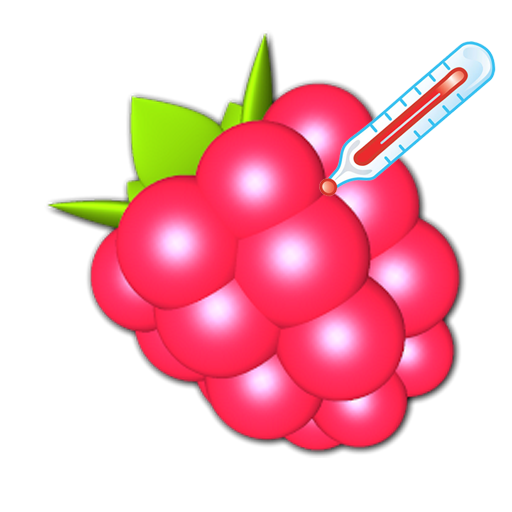
RasPi Check
도구 | Michael Prankl
5억명 이상의 게이머가 신뢰하는 안드로이드 게임 플랫폼 BlueStacks으로 PC에서 플레이하세요.
Play RasPi Check on PC
Simple app for checking the status of your Raspberry Pi ®.
RasPi Check shows you overclocking information (frequency, temperature, volts) and more system information (free memory, runtime, disk status). You can also restart or halt your Raspberry Pi ® and send custom commands!
If you always want to keep an eye on your Pi there's also a widget for your homescreen.
All you need for the app to work are your SSH login credentials. You can either authentificate via password or via private/public key.
'RasPi' is one of the Rasberry Pi ® abbreviations. For more information visit http://www.raspberrypi.org. Raspberry Pi is a trademark of the Raspberry Pi Foundation.
RasPi Check shows you overclocking information (frequency, temperature, volts) and more system information (free memory, runtime, disk status). You can also restart or halt your Raspberry Pi ® and send custom commands!
If you always want to keep an eye on your Pi there's also a widget for your homescreen.
All you need for the app to work are your SSH login credentials. You can either authentificate via password or via private/public key.
'RasPi' is one of the Rasberry Pi ® abbreviations. For more information visit http://www.raspberrypi.org. Raspberry Pi is a trademark of the Raspberry Pi Foundation.
PC에서 RasPi Check 플레이해보세요.
-
BlueStacks 다운로드하고 설치
-
Google Play 스토어에 로그인 하기(나중에 진행가능)
-
오른쪽 상단 코너에 RasPi Check 검색
-
검색 결과 중 RasPi Check 선택하여 설치
-
구글 로그인 진행(만약 2단계를 지나갔을 경우) 후 RasPi Check 설치
-
메인 홈화면에서 RasPi Check 선택하여 실행



