
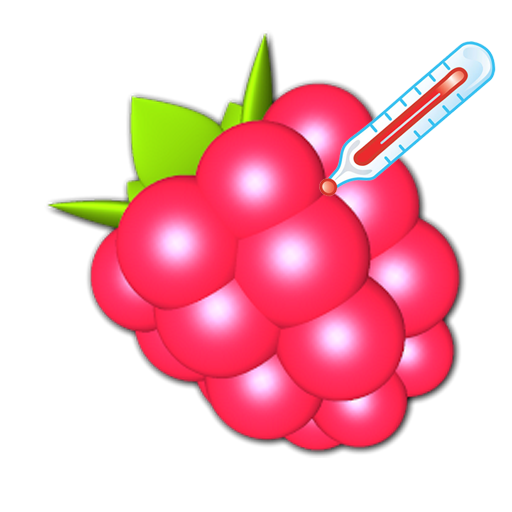
RasPi Check
Jogue no PC com BlueStacks - A Plataforma de Jogos Android, confiada por mais de 500 milhões de jogadores.
Página modificada em: 21 de dezembro de 2019
Play RasPi Check on PC
RasPi Check shows you overclocking information (frequency, temperature, volts) and more system information (free memory, runtime, disk status). You can also restart or halt your Raspberry Pi ® and send custom commands!
If you always want to keep an eye on your Pi there's also a widget for your homescreen.
All you need for the app to work are your SSH login credentials. You can either authentificate via password or via private/public key.
'RasPi' is one of the Rasberry Pi ® abbreviations. For more information visit http://www.raspberrypi.org. Raspberry Pi is a trademark of the Raspberry Pi Foundation.
Jogue RasPi Check no PC. É fácil começar.
-
Baixe e instale o BlueStacks no seu PC
-
Conclua o login do Google para acessar a Play Store ou faça isso mais tarde
-
Procure por RasPi Check na barra de pesquisa no canto superior direito
-
Clique para instalar RasPi Check a partir dos resultados da pesquisa
-
Conclua o login do Google (caso você pulou a etapa 2) para instalar o RasPi Check
-
Clique no ícone do RasPi Check na tela inicial para começar a jogar



