
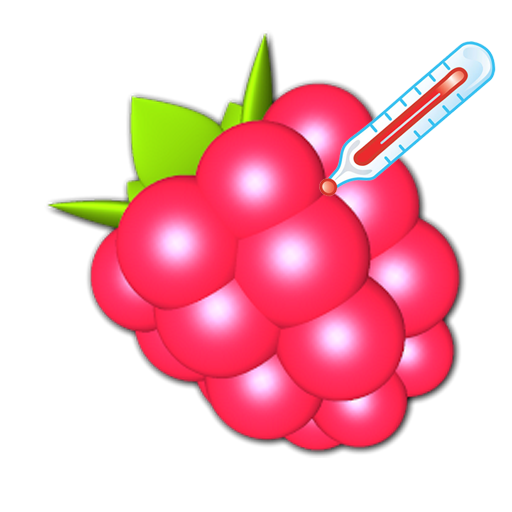
RasPi Check
Играйте на ПК с BlueStacks – игровой платформе для приложений на Android. Нас выбирают более 500 млн. игроков.
Страница изменена: 21 декабря 2019 г.
Play RasPi Check on PC
RasPi Check shows you overclocking information (frequency, temperature, volts) and more system information (free memory, runtime, disk status). You can also restart or halt your Raspberry Pi ® and send custom commands!
If you always want to keep an eye on your Pi there's also a widget for your homescreen.
All you need for the app to work are your SSH login credentials. You can either authentificate via password or via private/public key.
'RasPi' is one of the Rasberry Pi ® abbreviations. For more information visit http://www.raspberrypi.org. Raspberry Pi is a trademark of the Raspberry Pi Foundation.
Играйте в игру RasPi Check на ПК. Это легко и просто.
-
Скачайте и установите BlueStacks на ПК.
-
Войдите в аккаунт Google, чтобы получить доступ к Google Play, или сделайте это позже.
-
В поле поиска, которое находится в правой части экрана, введите название игры – RasPi Check.
-
Среди результатов поиска найдите игру RasPi Check и нажмите на кнопку "Установить".
-
Завершите авторизацию в Google (если вы пропустили этот шаг в начале) и установите игру RasPi Check.
-
Нажмите на ярлык игры RasPi Check на главном экране, чтобы начать играть.



