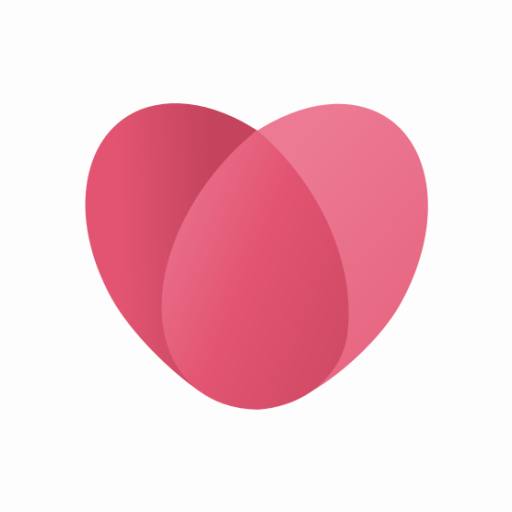Bildkontakte - Flirt & Dating
Spiele auf dem PC mit BlueStacks - der Android-Gaming-Plattform, der über 500 Millionen Spieler vertrauen.
Seite geändert am: 7. Januar 2020
Play Bildkontakte - Flirt & Dating on PC
✓ Many active singles in your local area:
Search for singles close by who match you, fast and easily. Use our Matching to meet new people and flirt twenty-four-seven: Always thousands of singles online. Get to know them with Bildkontakte!
✓ Security and protection of your privacy:
Every profile is checked for authenticity manually. Aditionallly, we offer three different, free Authenticity-Checks that every member can use to prove its genuineness. Flirt with real singles and be assured that the person on the picture is really who you are chatting with. For your feeling of security, we make sure that only information that you want to share with other users is visible.
✓ All important contact features are free:
Search for other singles and approach them for free. Or just let others find and contact you. Write, receive and answer messages - it`s free on Bildkontakte! You want even bigger chances to successfully find a partner? Become a Premium member or activate additional features like showing your picture in the "First Row“ with Coins.
✓ Keep track of what`s going on on your smartphone or tablet:
Flirt easily from your comfy couch: Bildkontakte is not only optimized for your smartphone but also for the larger screen of your tablet.
✓ We`re here for you:
You have questions, feedback or suggestions for improvement? Our Bildkontakte app is still brandnew and this is why we want to keep on improving it. We`re looking forward to getting in touch with you:
✉ E-Mail: at support@bildkontakte.de
☎ Phone: call +49221-97999853, monday- friday, 08:30- 11:30 and 15:30 to 17:30.
Have fun with the Bildkontakte app! We wish you much success on the search for the partner of your dreams!
Yours, the Bildkontakte team
Spiele Bildkontakte - Flirt & Dating auf dem PC. Der Einstieg ist einfach.
-
Lade BlueStacks herunter und installiere es auf deinem PC
-
Schließe die Google-Anmeldung ab, um auf den Play Store zuzugreifen, oder mache es später
-
Suche in der Suchleiste oben rechts nach Bildkontakte - Flirt & Dating
-
Klicke hier, um Bildkontakte - Flirt & Dating aus den Suchergebnissen zu installieren
-
Schließe die Google-Anmeldung ab (wenn du Schritt 2 übersprungen hast), um Bildkontakte - Flirt & Dating zu installieren.
-
Klicke auf dem Startbildschirm auf das Bildkontakte - Flirt & Dating Symbol, um mit dem Spielen zu beginnen