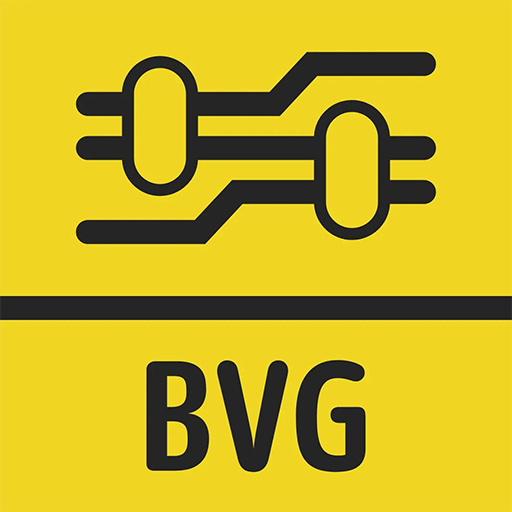HVV - Navigation & Fahrkarten für Hamburg
Jouez sur PC avec BlueStacks - la plate-forme de jeu Android, approuvée par + 500M de joueurs.
Page Modifiée le: 14 janvier 2020
Play HVV on PC
Get a bird’s-eye view with the location overview including switchh
Do you want to find the nearest station? Find a StadtRad hire bike nearby on the spur of the moment? Switchh to the nearest car sharing vehicle? No problem with the HVV App! The location overview will show you where they are. That way you can easily see what HVV transport leaves when and where and where to find the next offer from our switchh partners.
Find your personal connection
If the location feature (GPS) is activated, the App automatically takes your present location as start point or destination. Of course, you can also enter stations, stops, addresses or particular places manually.
Purchase tickets and save money
Benefit now from the 3% discount on single, day and supplementary tickets (this does not apply to weekly tickets and the Hamburg CARD).
Also available: a departure monitor, zoomable network overviews, delay warning function and much, much more ….
Tips:
• Access authorization „Kontaktdaten lesen“/“read contact data“: optionally, you can use the addresses of your contact persons as start point or destination for timetable information. When you have activated this function and selected a contact, only this address will be transferred to the background system. You can authorize the HVV App to access your address book for this.
• To use the timetable information and the departure monitor as well as for purchasing a ticket via the App, you will need an active online connection, since it is always real-time data which are loaded. No further active online connection is needed once the downloading of the ticket is competed.
• No guarantee can however be given for the accuracy or completeness of any information given.
Jouez à HVV - Navigation & Fahrkarten für Hamburg sur PC. C'est facile de commencer.
-
Téléchargez et installez BlueStacks sur votre PC
-
Connectez-vous à Google pour accéder au Play Store ou faites-le plus tard
-
Recherchez HVV - Navigation & Fahrkarten für Hamburg dans la barre de recherche dans le coin supérieur droit
-
Cliquez pour installer HVV - Navigation & Fahrkarten für Hamburg à partir des résultats de la recherche
-
Connectez-vous à Google (si vous avez ignoré l'étape 2) pour installer HVV - Navigation & Fahrkarten für Hamburg
-
Cliquez sur l'icône HVV - Navigation & Fahrkarten für Hamburg sur l'écran d'accueil pour commencer à jouer