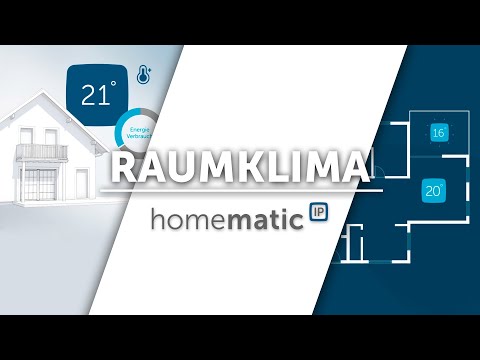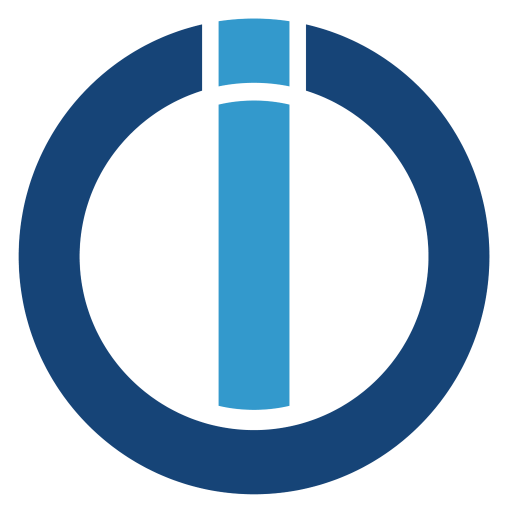Homematic IP
Играйте на ПК с BlueStacks – игровой платформе для приложений на Android. Нас выбирают более 500 млн. игроков.
Страница изменена: 17 декабря 2019 г.
Play Homematic IP on PC
For operation, a Homematic IP Access Point in connection with the Homematic IP app (no recurring costs) is required. Once installed, the system can be controlled comfortably via app, remote control or wall-mounted push-button. In addition, the combination of almost all devices and conditions of various application areas is possible. Therefore, the Homematic IP app offers pre-programmed functionalities as well as the configuration of individual automation rules. There are virtually no limits to the users’ creative leeway. Another benefit is offered by controlling the system using voice control services like Amazon Alexa and Google Assistant.
Single devices are configured by the Homematic IP cloud service, which is run exclusively on servers located in Germany and therefore complies with European and German data protection guidelines. All data stored in the Homematic IP cloud is completely anonymous. However, it does not permit any conclusion about the user’s identity and the individual usage behaviour. Furthermore, all communication between the Access Point, cloud and app is encrypted. As neither during nor after installation of the app you will need to provide private data such as name, email address or mobile phone number, your anonymity is protected 100%.
Играйте в игру Homematic IP на ПК. Это легко и просто.
-
Скачайте и установите BlueStacks на ПК.
-
Войдите в аккаунт Google, чтобы получить доступ к Google Play, или сделайте это позже.
-
В поле поиска, которое находится в правой части экрана, введите название игры – Homematic IP.
-
Среди результатов поиска найдите игру Homematic IP и нажмите на кнопку "Установить".
-
Завершите авторизацию в Google (если вы пропустили этот шаг в начале) и установите игру Homematic IP.
-
Нажмите на ярлык игры Homematic IP на главном экране, чтобы начать играть.