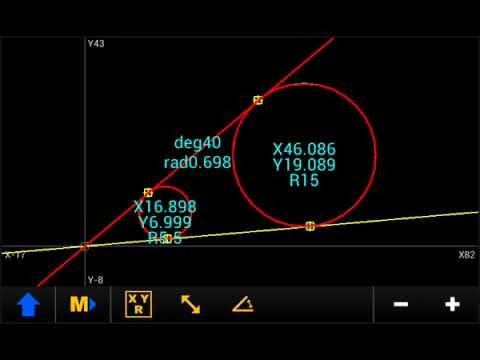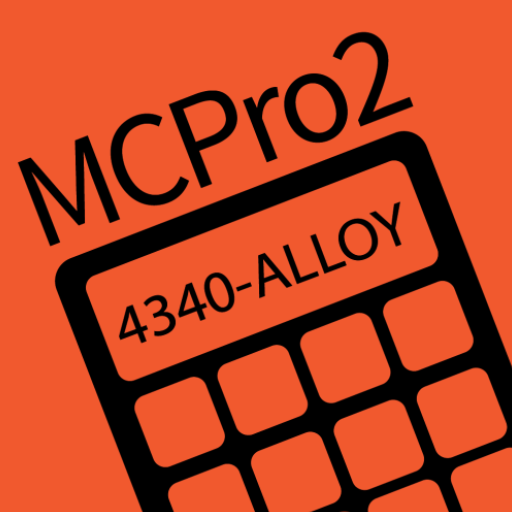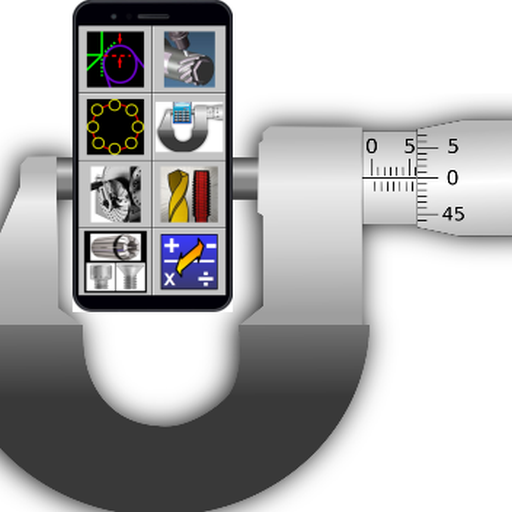![GEO CALC [ Phone / Tablet ]](https://cdn-icon.bluestacks.com/lh3/2MQ1IoLCUoMLqEBbBhEEhyf_1CO-WnvdpJ3gzhtn79izUFwT49kWojyslU-sIDTeXjWT)
GEO CALC [ Phone / Tablet ]
Play on PC with BlueStacks – the Android Gaming Platform, trusted by 500M+ gamers.
Page Modified on: August 4, 2019
Play GEO CALC [ Phone / Tablet ] on PC
The geometry is constructed with the basic elements of point, line and circle.
Please visit our youtube-channel:
http://www.youtube.com/user/fastncsoftware/videos
Calculations (only a summary):
- Intersections
- Line/Line
- Line/Circle
- Circle/Circle
- Tangent Lines
- Point/Circle
- Circle/Circle
- Tangent Circles
- Line/Line
- Line/Circle
- Circle/Circle
- Angles
- Distances
- Circumferences
- Arc lengths
keywords: CNC,CAD,CAM,GEOMETRY,CALCULATOR,ANGLE,INTERSECTION,CIRCLE,LINE,POINT,DISTANCE,TANGENT
Play GEO CALC [ Phone / Tablet ] on PC. It’s easy to get started.
-
Download and install BlueStacks on your PC
-
Complete Google sign-in to access the Play Store, or do it later
-
Look for GEO CALC [ Phone / Tablet ] in the search bar at the top right corner
-
Click to install GEO CALC [ Phone / Tablet ] from the search results
-
Complete Google sign-in (if you skipped step 2) to install GEO CALC [ Phone / Tablet ]
-
Click the GEO CALC [ Phone / Tablet ] icon on the home screen to start playing