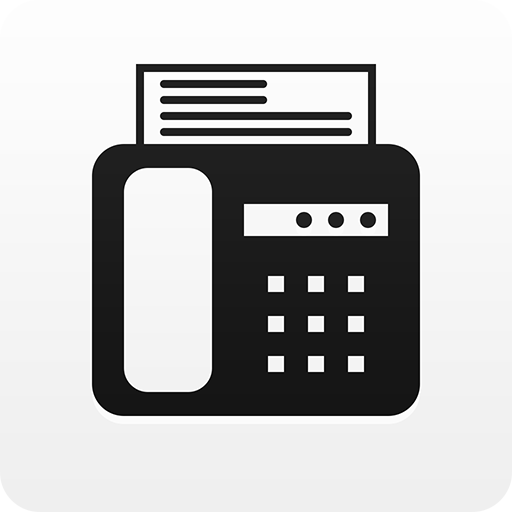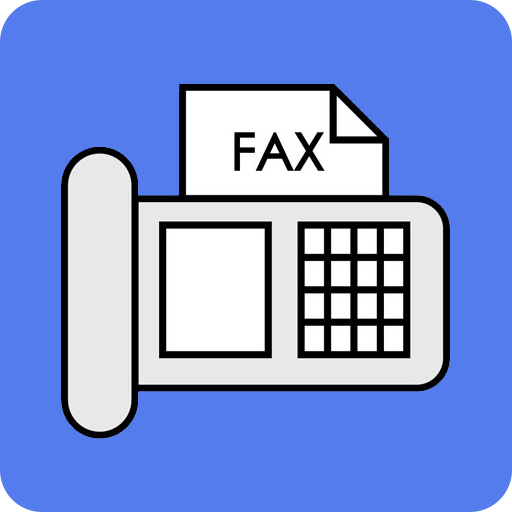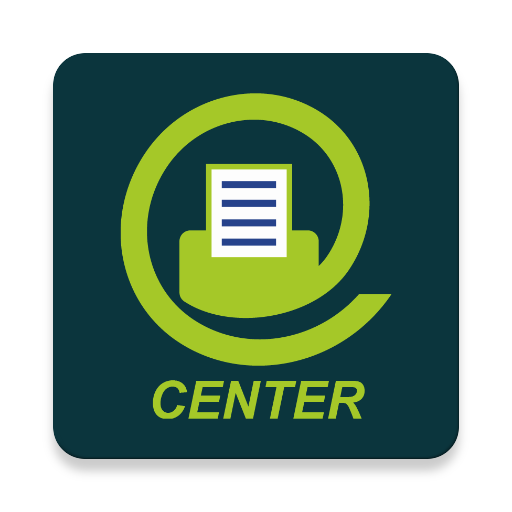
FAX.de Kundencenter
Spiele auf dem PC mit BlueStacks - der Android-Gaming-Plattform, der über 500 Millionen Spieler vertrauen.
Seite geändert am: 16. Dezember 2019
Play PC-FAX.com CustomerCenter on PC
★ Sending and receiving fax ★
Send fax from every place in the world to every place in the world as photo-fax, text-fax or document out of your document-storage (GoogleDrive, SkyDrive or Dropbox). Receive fax from every place in the world with your own fax-number.
★ Registration required ★
To use the CustomerCenter, you need to register with PC-FAX.com. You can buy low-priced credits for sending fax or a subscription at a bargain price. Activate the communication-center with your account-number and your password.
★ Photo-fax, text-fax ★
Take a picture of a document with your device and send the document as a fax. Superb quality with good lighting is guaranteed. Or just send a text as a fax.
★ Sending real letters ★
With this function you can send real letters (only available in Germany). For this, you take documents from the cloud or enter the letter directly on your device. You can even configure your own "digital stationery".
★ Sending SMS ★
You can now send SMS directly from your device.
★ Photo-PDF ★
Take a picture of a document with your device and send it as a pdf-attachment to an E-Mail-Adress. This function is free for all time.
Spiele FAX.de Kundencenter auf dem PC. Der Einstieg ist einfach.
-
Lade BlueStacks herunter und installiere es auf deinem PC
-
Schließe die Google-Anmeldung ab, um auf den Play Store zuzugreifen, oder mache es später
-
Suche in der Suchleiste oben rechts nach FAX.de Kundencenter
-
Klicke hier, um FAX.de Kundencenter aus den Suchergebnissen zu installieren
-
Schließe die Google-Anmeldung ab (wenn du Schritt 2 übersprungen hast), um FAX.de Kundencenter zu installieren.
-
Klicke auf dem Startbildschirm auf das FAX.de Kundencenter Symbol, um mit dem Spielen zu beginnen