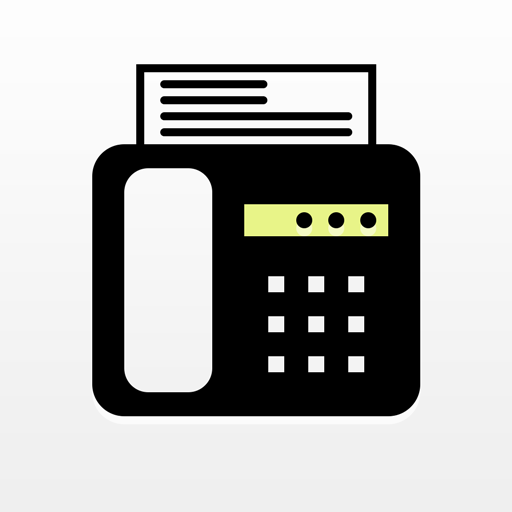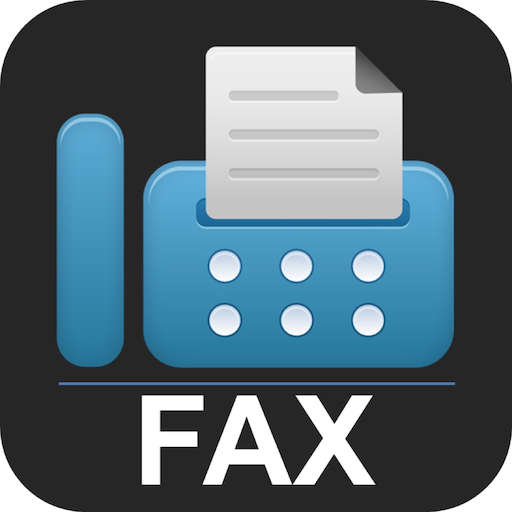PC-FAX.com FreeFax
Play on PC with BlueStacks – the Android Gaming Platform, trusted by 500M+ gamers.
Page Modified on: March 4, 2020
Play PC-FAX.com FreeFax on PC
★ Free-Fax ★
Send one page per day for free to 50 countries worldwide, for example to USA/Canada, Australia, China, Hong Kong, Russia, Japan and most european countries.
★ No Registration ★
You can use FreeFax without registration.
★ Photo-Fax ★
Take a picture of a document and send it via fax. You will get excellent results with a good lightning.
★ Text-Fax ★
Simply type your text and send it as a fax.
★ Photo-PDF ★
Take a picture of a document and send it as a pdf-attachment to an E-Mail-address. This function will be free at any time.
★ Document-Fax ★
You can directly upload a document to FreeFax with your browser. In this case, FreeFax acts like a local web-server with an upload-function.
You can also send E-Mail-attachments from your Android via fax.
Play PC-FAX.com FreeFax on PC. It’s easy to get started.
-
Download and install BlueStacks on your PC
-
Complete Google sign-in to access the Play Store, or do it later
-
Look for PC-FAX.com FreeFax in the search bar at the top right corner
-
Click to install PC-FAX.com FreeFax from the search results
-
Complete Google sign-in (if you skipped step 2) to install PC-FAX.com FreeFax
-
Click the PC-FAX.com FreeFax icon on the home screen to start playing