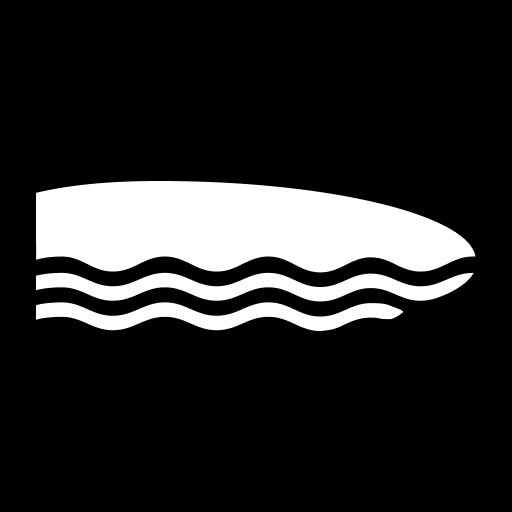StrokeCoach
Jogue no PC com BlueStacks - A Plataforma de Jogos Android, confiada por mais de 500 milhões de jogadores.
Página modificada em: 18 de setembro de 2016
Play StrokeCoach on PC
Features:
- Count strokes per minute
- Display 5 times and 10 times measurement averages
- Measure cycle times of multiple boats concurrently
- Start timers all at once or in groups
- Share cycle times through email, twitter, facebook, sms, etc
Bugs:
Please notice that this is a private project, done in my spare time. I only own
three android devices and can not check the functionality on every other
android device.
So, before rating this app bad, please send bug reports to dmeyer@federationhq.de or
file a bugreport at http://byterazor.federationhq.de/bugzilla3.
Do not use the comments to file bug reports.
Feature Request:
If you want to see any special feature implemented, please file it as a feature request at
http://byterazor.federationhq.de/bugzilla3, or send an eMail to dmeyer@federationhq.de.
Help:
I am searching for people translating the App to different languages. So if you want to help
send me a note !
Jogue StrokeCoach no PC. É fácil começar.
-
Baixe e instale o BlueStacks no seu PC
-
Conclua o login do Google para acessar a Play Store ou faça isso mais tarde
-
Procure por StrokeCoach na barra de pesquisa no canto superior direito
-
Clique para instalar StrokeCoach a partir dos resultados da pesquisa
-
Conclua o login do Google (caso você pulou a etapa 2) para instalar o StrokeCoach
-
Clique no ícone do StrokeCoach na tela inicial para começar a jogar