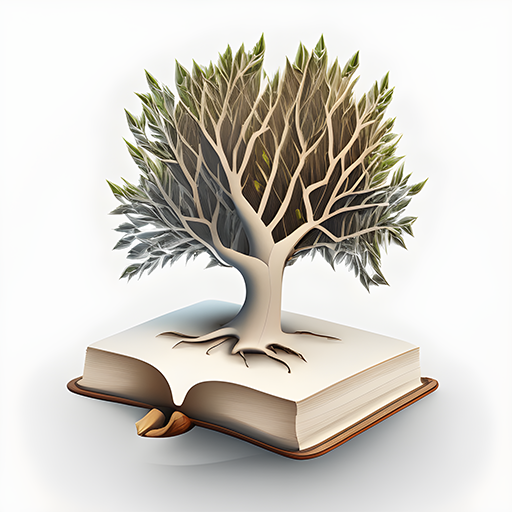Vannbok
Play on PC with BlueStacks – the Android Gaming Platform, trusted by 500M+ gamers.
Page Modified on: Aug 21, 2021
Play Vannbok on PC
With Vannbok, you receive notifications that remind you to do just that. How often this should happen, you can define in the settings.
In addition, you can quickly and accurately save your daily water intake, so you always have an overview. If you use Vannbok over a longer period of time, you can also see exactly on which days you have reached your daily goal in the personal calendar.
To keep you motivated to drink more and more regularly in the long term, the app also has its own page that calculates your total amount drunk and shows how long you have been implementing the new drinking habit.
So if you like to be reminded to drink regularly and have a few extra features, Vannbok might be for you. The app is completely free and does not collect any data about you :-)
Play Vannbok on PC. It’s easy to get started.
-
Download and install BlueStacks on your PC
-
Complete Google sign-in to access the Play Store, or do it later
-
Look for Vannbok in the search bar at the top right corner
-
Click to install Vannbok from the search results
-
Complete Google sign-in (if you skipped step 2) to install Vannbok
-
Click the Vannbok icon on the home screen to start playing