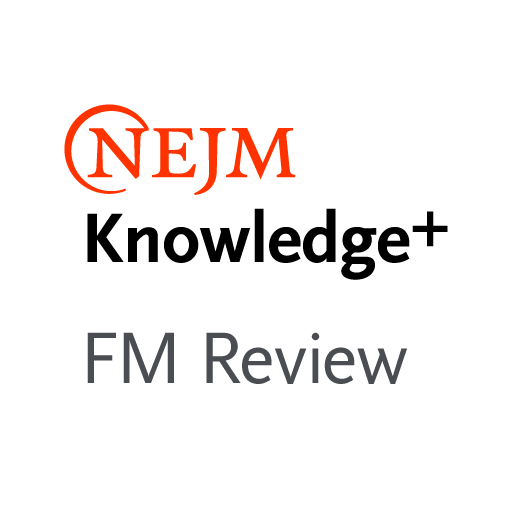handyscope
Play on PC with BlueStacks – the Android Gaming Platform, trusted by 500M+ gamers.
Page Modified on: October 30, 2020
Play handyscope on PC
Explore the most comfortable, inimitably flexible and truly mobile app solution for dermoscopy.
The FotoFinder® handyscope pro app allows you to capture dermoscopic images with your smartphone and the handyscope devices of FotoFinder or DermLite.
Get supported in your daily practice routine by the new convenient and absolutely intuitive workflow and manage your patients session-based. Using Artificial Intelligence for mole risk assessment has never been easier before.
Features:
- Captures dermoscopic photos and lets you evaluate them on-screen.
- The optional Artificial Intelligence Score supports you in the risk assessment of melanocytic and non-melanocytic skin lesions. Note: This function might not be available in any country.
- Magnifies lesions with 20x.
- Automatically stores image date and time.
- Lets you add, share, delete and modify patients and relevant data.
- Provides for localization of a lesion via a virtual patient.
- Optionally tags photos with patient data.
- 'FotoFinder Hub' cloud service: for maximum protection for your patient data.
- Synchronize your patient database between FotoFinder Hub and handyscope app. Or store images and data on your personal device securely, though such data may be lost.
- Optionally use the Second Opinion service and receive the evaluation of an internationally renowned skin cancer expert.
Attaching the handyscope device to your smartphone converts it into a digital dermatoscope. Capture and save dermoscopic photos of lesions during skin cancer screening. Zoom in on photos and tag pictures with patient demographics. Access your photos from your handyscope pro app, email them to your computer or synchronize with the FotoFinder Hub. The report is automatically returned into your FotoFinder Hub account and can be downloaded as PDF document.
Now with improved integration of FotoFinder Hub services. Directly access previously uploaded images for each patient inside the app.
Read more on www.fotofinderhub.com
Play handyscope on PC. It’s easy to get started.
-
Download and install BlueStacks on your PC
-
Complete Google sign-in to access the Play Store, or do it later
-
Look for handyscope in the search bar at the top right corner
-
Click to install handyscope from the search results
-
Complete Google sign-in (if you skipped step 2) to install handyscope
-
Click the handyscope icon on the home screen to start playing