
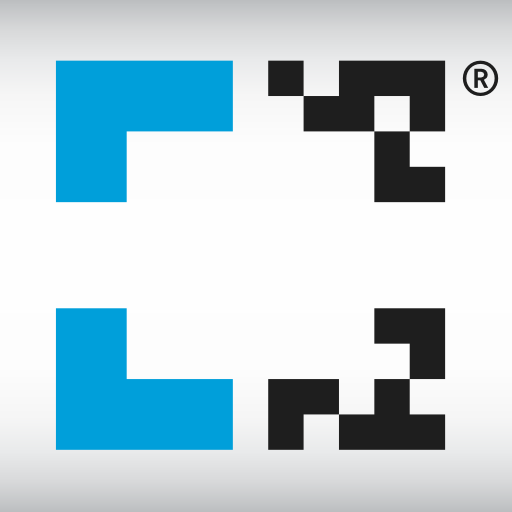
NeoReader QR & Barcode Scanner
Graj na PC z BlueStacks – Platforma gamingowa Android, która uzyskała zaufanie ponad 500 milionów graczy!
Strona zmodyfikowana w dniu: 9 lipca 2019
Play NeoReader QR & Barcode Scanner on PC
NeoReader scans the broadest set of 1D and 2D codes today.
FEATURES
- Scans all standard 1D and 2D code types – QR, Data Matrix, Aztec, EAN, UPC, Code 39, Code 128, PDF 417 and more!
- Automatic detection of code type
- Omni-directional live-stream scanning
- No framing or alignment required. Simply point and scan
- Share using email, SMS, Facebook or Twitter
- Create your own QR codes – for FREE!
- Confirm websites before visiting them
- Scan vCard, meCard, WiFi, phone number and email codes
- View history of what you have scanned
- Support for front and rear camera
- Personalize scanning sounds
- Amazon search for 1D scan results
- Like us on Facebook, Twitter and LinkedIn
- App developers: Access to Trial SDK from within app – FREE!
For more information, visit www.neom.com
Zagraj w NeoReader QR & Barcode Scanner na PC. To takie proste.
-
Pobierz i zainstaluj BlueStacks na PC
-
Zakończ pomyślnie ustawienie Google, aby otrzymać dostęp do sklepu Play, albo zrób to później.
-
Wyszukaj NeoReader QR & Barcode Scanner w pasku wyszukiwania w prawym górnym rogu.
-
Kliknij, aby zainstalować NeoReader QR & Barcode Scanner z wyników wyszukiwania
-
Ukończ pomyślnie rejestrację Google (jeśli krok 2 został pominięty) aby zainstalować NeoReader QR & Barcode Scanner
-
Klinij w ikonę NeoReader QR & Barcode Scanner na ekranie startowym, aby zacząć grę



