
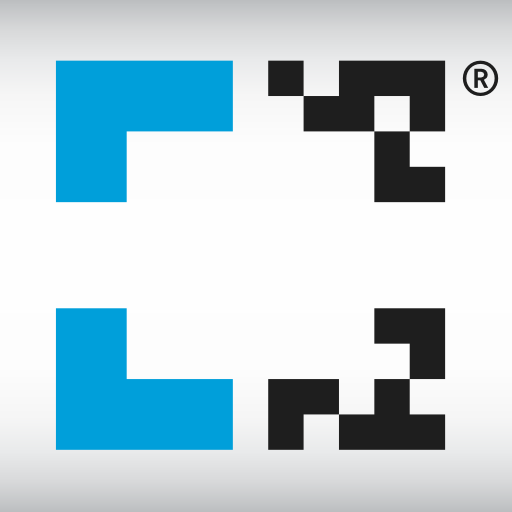
NeoReader QR & Barcode Scanner
购物 | NM, LLC
在電腦上使用BlueStacks –受到5億以上的遊戲玩家所信任的Android遊戲平台。
Play NeoReader QR & Barcode Scanner on PC
The most simple, fast and highest performance QR Reader on the market – and FREE!
NeoReader scans the broadest set of 1D and 2D codes today.
FEATURES
- Scans all standard 1D and 2D code types – QR, Data Matrix, Aztec, EAN, UPC, Code 39, Code 128, PDF 417 and more!
- Automatic detection of code type
- Omni-directional live-stream scanning
- No framing or alignment required. Simply point and scan
- Share using email, SMS, Facebook or Twitter
- Create your own QR codes – for FREE!
- Confirm websites before visiting them
- Scan vCard, meCard, WiFi, phone number and email codes
- View history of what you have scanned
- Support for front and rear camera
- Personalize scanning sounds
- Amazon search for 1D scan results
- Like us on Facebook, Twitter and LinkedIn
- App developers: Access to Trial SDK from within app – FREE!
For more information, visit www.neom.com
NeoReader scans the broadest set of 1D and 2D codes today.
FEATURES
- Scans all standard 1D and 2D code types – QR, Data Matrix, Aztec, EAN, UPC, Code 39, Code 128, PDF 417 and more!
- Automatic detection of code type
- Omni-directional live-stream scanning
- No framing or alignment required. Simply point and scan
- Share using email, SMS, Facebook or Twitter
- Create your own QR codes – for FREE!
- Confirm websites before visiting them
- Scan vCard, meCard, WiFi, phone number and email codes
- View history of what you have scanned
- Support for front and rear camera
- Personalize scanning sounds
- Amazon search for 1D scan results
- Like us on Facebook, Twitter and LinkedIn
- App developers: Access to Trial SDK from within app – FREE!
For more information, visit www.neom.com
在電腦上遊玩NeoReader QR & Barcode Scanner . 輕易上手.
-
在您的電腦上下載並安裝BlueStacks
-
完成Google登入後即可訪問Play商店,或等你需要訪問Play商店十再登入
-
在右上角的搜索欄中尋找 NeoReader QR & Barcode Scanner
-
點擊以從搜索結果中安裝 NeoReader QR & Barcode Scanner
-
完成Google登入(如果您跳過了步驟2),以安裝 NeoReader QR & Barcode Scanner
-
在首頁畫面中點擊 NeoReader QR & Barcode Scanner 圖標來啟動遊戲



