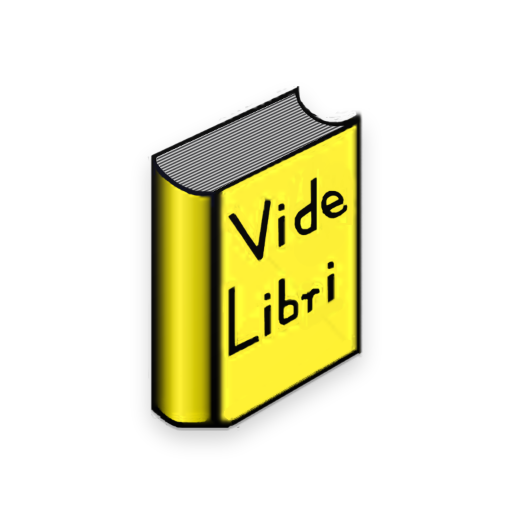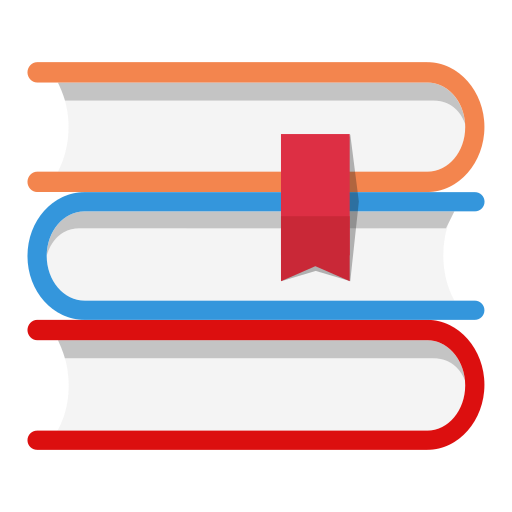
Web Opac: 1.300+ Bibliotheken
Spiele auf dem PC mit BlueStacks - der Android-Gaming-Plattform, der über 500 Millionen Spieler vertrauen.
Seite geändert am: 18. Dezember 2019
Play Web Opac: 1,000+ libraries on PC
Features of the app:
- Search in the catalogue of your library
- Watchlist for books
- Search for ISBN with barcode scanner
And in some libraries:
- View of lent media (also with multiple accounts)
- Prolonging of lent books and cancellation of reservations
- Reservation of books
- Notification when books need to be returned (no warranty)
- View of information about the library (e.g. opening hours)
The list of libraries doesn't fit into the app description anymore. Please refer to the list at https://opacapp.net/en/libraries/.
Large city libraries: Berlin, Munich, Vienna, Hamburg, Cologne, Frankfurt, Mannheim, Basel, Heidelberg, Wiesbaden, Mainz, Leipzig, Dresden, Chemnitz, Salzburg ... (List incomplete!)
Large university libraries: LMU Munich, Bochum, TU Dortmund, ULB Münster, Hamburg, ... (List incomplete!)
Support: https://opac.app/de/support/
http://opacapp.de
This app is free software! It is licensed under the MIT license and the source code is available at https://github.com/raphaelm/opacclient
Libraries interested in an adapted Version with own logo and design, own distribution and possibly special features can contact me directly under info@opacapp.net.
Spiele Web Opac: 1.300+ Bibliotheken auf dem PC. Der Einstieg ist einfach.
-
Lade BlueStacks herunter und installiere es auf deinem PC
-
Schließe die Google-Anmeldung ab, um auf den Play Store zuzugreifen, oder mache es später
-
Suche in der Suchleiste oben rechts nach Web Opac: 1.300+ Bibliotheken
-
Klicke hier, um Web Opac: 1.300+ Bibliotheken aus den Suchergebnissen zu installieren
-
Schließe die Google-Anmeldung ab (wenn du Schritt 2 übersprungen hast), um Web Opac: 1.300+ Bibliotheken zu installieren.
-
Klicke auf dem Startbildschirm auf das Web Opac: 1.300+ Bibliotheken Symbol, um mit dem Spielen zu beginnen