
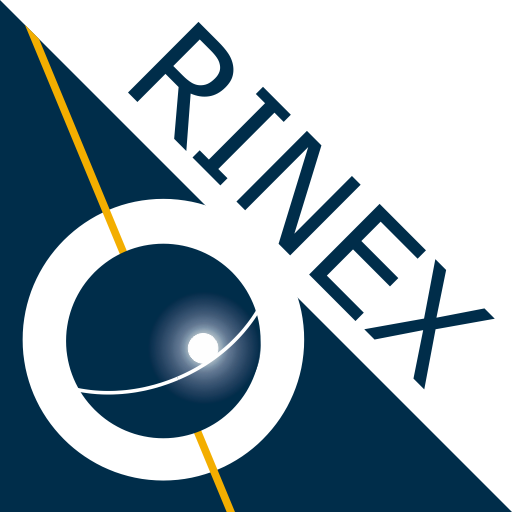
Geo++ RINEX Logger
Spiele auf dem PC mit BlueStacks - der Android-Gaming-Plattform, der über 500 Millionen Spieler vertrauen.
Seite geändert am: 25. Februar 2020
Play Geo++ RINEX Logger on PC
So far, we were able to achieve fixes for L1/L5 in a zero baseline setup.
For more information on supported devices, please refer to the official Android site for raw GNSS measurements:
https://developer.android.com/guide/topics/sensors/gnss.html
The Geo++ RINEX Logger generates file names according to the current hour and date of year and will append data if the file already exists. If you wish to log separate files within the same hour, please move or rename the most recent file first before you start the next session. The files are stored in the "Geopp_RINEX_Logger" directory inside the root directory of your internal storage.
We highly appreciate all kinds of feedback like suggestions for improvements or bug reports. Enjoy!
Spiele Geo++ RINEX Logger auf dem PC. Der Einstieg ist einfach.
-
Lade BlueStacks herunter und installiere es auf deinem PC
-
Schließe die Google-Anmeldung ab, um auf den Play Store zuzugreifen, oder mache es später
-
Suche in der Suchleiste oben rechts nach Geo++ RINEX Logger
-
Klicke hier, um Geo++ RINEX Logger aus den Suchergebnissen zu installieren
-
Schließe die Google-Anmeldung ab (wenn du Schritt 2 übersprungen hast), um Geo++ RINEX Logger zu installieren.
-
Klicke auf dem Startbildschirm auf das Geo++ RINEX Logger Symbol, um mit dem Spielen zu beginnen



