
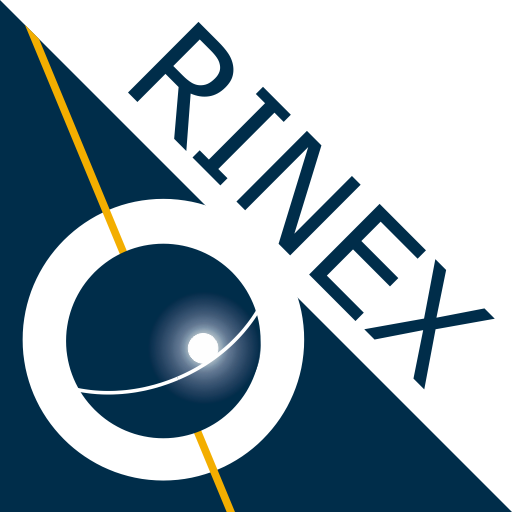
Geo++ RINEX Logger
Juega en PC con BlueStacks: la plataforma de juegos Android, en la que confían más de 500 millones de jugadores.
Página modificada el: 25 de febrero de 2020
Play Geo++ RINEX Logger on PC
So far, we were able to achieve fixes for L1/L5 in a zero baseline setup.
For more information on supported devices, please refer to the official Android site for raw GNSS measurements:
https://developer.android.com/guide/topics/sensors/gnss.html
The Geo++ RINEX Logger generates file names according to the current hour and date of year and will append data if the file already exists. If you wish to log separate files within the same hour, please move or rename the most recent file first before you start the next session. The files are stored in the "Geopp_RINEX_Logger" directory inside the root directory of your internal storage.
We highly appreciate all kinds of feedback like suggestions for improvements or bug reports. Enjoy!
Juega Geo++ RINEX Logger en la PC. Es fácil comenzar.
-
Descargue e instale BlueStacks en su PC
-
Complete el inicio de sesión de Google para acceder a Play Store, o hágalo más tarde
-
Busque Geo++ RINEX Logger en la barra de búsqueda en la esquina superior derecha
-
Haga clic para instalar Geo++ RINEX Logger desde los resultados de búsqueda
-
Complete el inicio de sesión de Google (si omitió el paso 2) para instalar Geo++ RINEX Logger
-
Haz clic en el ícono Geo++ RINEX Logger en la pantalla de inicio para comenzar a jugar



