
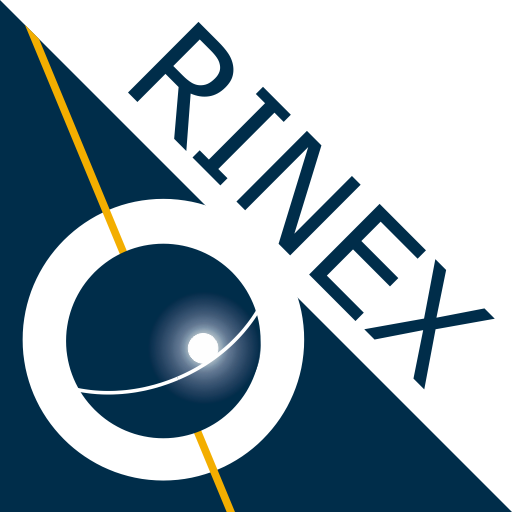
Geo++ RINEX Logger
Mainkan di PC dengan BlueStacks – platform Game-Game Android, dipercaya oleh lebih dari 500 juta gamer.
Halaman Dimodifikasi Aktif: 25 Februari 2020
Play Geo++ RINEX Logger on PC
So far, we were able to achieve fixes for L1/L5 in a zero baseline setup.
For more information on supported devices, please refer to the official Android site for raw GNSS measurements:
https://developer.android.com/guide/topics/sensors/gnss.html
The Geo++ RINEX Logger generates file names according to the current hour and date of year and will append data if the file already exists. If you wish to log separate files within the same hour, please move or rename the most recent file first before you start the next session. The files are stored in the "Geopp_RINEX_Logger" directory inside the root directory of your internal storage.
We highly appreciate all kinds of feedback like suggestions for improvements or bug reports. Enjoy!
Mainkan Geo++ RINEX Logger di PC Mudah saja memulainya.
-
Unduh dan pasang BlueStacks di PC kamu
-
Selesaikan proses masuk Google untuk mengakses Playstore atau lakukan nanti
-
Cari Geo++ RINEX Logger di bilah pencarian di pojok kanan atas
-
Klik untuk menginstal Geo++ RINEX Logger dari hasil pencarian
-
Selesaikan proses masuk Google (jika kamu melewati langkah 2) untuk menginstal Geo++ RINEX Logger
-
Klik ikon Geo++ RINEX Logger di layar home untuk membuka gamenya



