
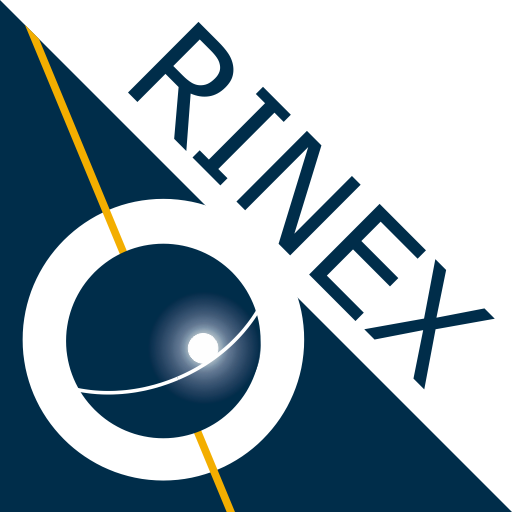
Geo++ RINEX Logger
도구 | Geo++ GmbH
5억명 이상의 게이머가 신뢰하는 안드로이드 게임 플랫폼 BlueStacks으로 PC에서 플레이하세요.
Play Geo++ RINEX Logger on PC
Geo++ RINEX Logger uses the most recent Android API services to log your device's raw GNSS measurement data into a RINEX file including pseudoranges, accumulated delta ranges, doppler frequencies and noise values. So far, it supports GPS/GLONASS/GALILEO/BDS/QZSS for L1/L5/E1B/E1C/E5A (as supported by the device) and has been successfully tested on many devices.
So far, we were able to achieve fixes for L1/L5 in a zero baseline setup.
For more information on supported devices, please refer to the official Android site for raw GNSS measurements:
https://developer.android.com/guide/topics/sensors/gnss.html
The Geo++ RINEX Logger generates file names according to the current hour and date of year and will append data if the file already exists. If you wish to log separate files within the same hour, please move or rename the most recent file first before you start the next session. The files are stored in the "Geopp_RINEX_Logger" directory inside the root directory of your internal storage.
We highly appreciate all kinds of feedback like suggestions for improvements or bug reports. Enjoy!
So far, we were able to achieve fixes for L1/L5 in a zero baseline setup.
For more information on supported devices, please refer to the official Android site for raw GNSS measurements:
https://developer.android.com/guide/topics/sensors/gnss.html
The Geo++ RINEX Logger generates file names according to the current hour and date of year and will append data if the file already exists. If you wish to log separate files within the same hour, please move or rename the most recent file first before you start the next session. The files are stored in the "Geopp_RINEX_Logger" directory inside the root directory of your internal storage.
We highly appreciate all kinds of feedback like suggestions for improvements or bug reports. Enjoy!
PC에서 Geo++ RINEX Logger 플레이해보세요.
-
BlueStacks 다운로드하고 설치
-
Google Play 스토어에 로그인 하기(나중에 진행가능)
-
오른쪽 상단 코너에 Geo++ RINEX Logger 검색
-
검색 결과 중 Geo++ RINEX Logger 선택하여 설치
-
구글 로그인 진행(만약 2단계를 지나갔을 경우) 후 Geo++ RINEX Logger 설치
-
메인 홈화면에서 Geo++ RINEX Logger 선택하여 실행



