
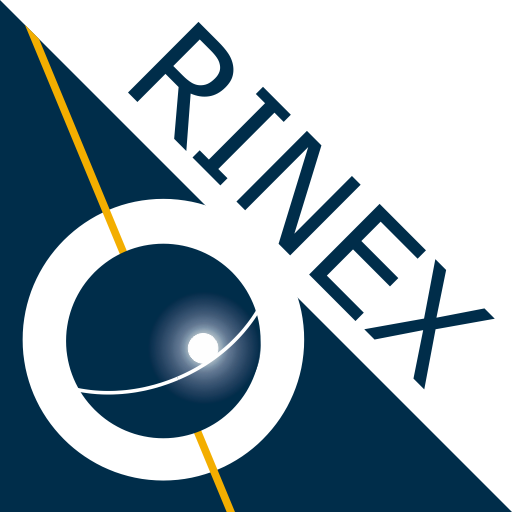
Geo++ RINEX Logger
Graj na PC z BlueStacks – Platforma gamingowa Android, która uzyskała zaufanie ponad 500 milionów graczy!
Strona zmodyfikowana w dniu: 25 lutego 2020
Play Geo++ RINEX Logger on PC
So far, we were able to achieve fixes for L1/L5 in a zero baseline setup.
For more information on supported devices, please refer to the official Android site for raw GNSS measurements:
https://developer.android.com/guide/topics/sensors/gnss.html
The Geo++ RINEX Logger generates file names according to the current hour and date of year and will append data if the file already exists. If you wish to log separate files within the same hour, please move or rename the most recent file first before you start the next session. The files are stored in the "Geopp_RINEX_Logger" directory inside the root directory of your internal storage.
We highly appreciate all kinds of feedback like suggestions for improvements or bug reports. Enjoy!
Zagraj w Geo++ RINEX Logger na PC. To takie proste.
-
Pobierz i zainstaluj BlueStacks na PC
-
Zakończ pomyślnie ustawienie Google, aby otrzymać dostęp do sklepu Play, albo zrób to później.
-
Wyszukaj Geo++ RINEX Logger w pasku wyszukiwania w prawym górnym rogu.
-
Kliknij, aby zainstalować Geo++ RINEX Logger z wyników wyszukiwania
-
Ukończ pomyślnie rejestrację Google (jeśli krok 2 został pominięty) aby zainstalować Geo++ RINEX Logger
-
Klinij w ikonę Geo++ RINEX Logger na ekranie startowym, aby zacząć grę



