
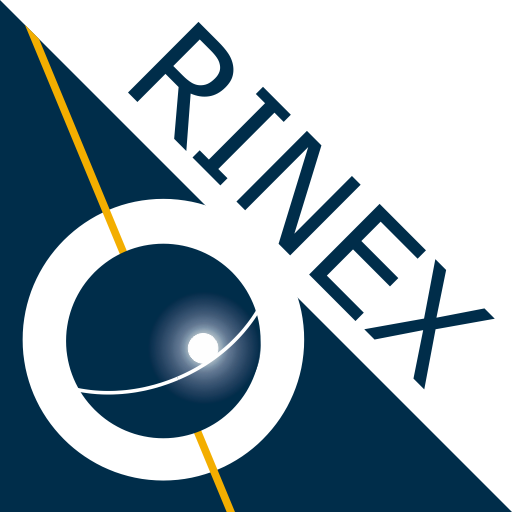
Geo++ RINEX Logger
工具 | Geo++ GmbH
在電腦上使用BlueStacks –受到5億以上的遊戲玩家所信任的Android遊戲平台。
Play Geo++ RINEX Logger on PC
Geo++ RINEX Logger uses the most recent Android API services to log your device's raw GNSS measurement data into a RINEX file including pseudoranges, accumulated delta ranges, doppler frequencies and noise values. So far, it supports GPS/GLONASS/GALILEO/BDS/QZSS for L1/L5/E1B/E1C/E5A (as supported by the device) and has been successfully tested on many devices.
So far, we were able to achieve fixes for L1/L5 in a zero baseline setup.
For more information on supported devices, please refer to the official Android site for raw GNSS measurements:
https://developer.android.com/guide/topics/sensors/gnss.html
The Geo++ RINEX Logger generates file names according to the current hour and date of year and will append data if the file already exists. If you wish to log separate files within the same hour, please move or rename the most recent file first before you start the next session. The files are stored in the "Geopp_RINEX_Logger" directory inside the root directory of your internal storage.
We highly appreciate all kinds of feedback like suggestions for improvements or bug reports. Enjoy!
So far, we were able to achieve fixes for L1/L5 in a zero baseline setup.
For more information on supported devices, please refer to the official Android site for raw GNSS measurements:
https://developer.android.com/guide/topics/sensors/gnss.html
The Geo++ RINEX Logger generates file names according to the current hour and date of year and will append data if the file already exists. If you wish to log separate files within the same hour, please move or rename the most recent file first before you start the next session. The files are stored in the "Geopp_RINEX_Logger" directory inside the root directory of your internal storage.
We highly appreciate all kinds of feedback like suggestions for improvements or bug reports. Enjoy!
在電腦上遊玩Geo++ RINEX Logger . 輕易上手.
-
在您的電腦上下載並安裝BlueStacks
-
完成Google登入後即可訪問Play商店,或等你需要訪問Play商店十再登入
-
在右上角的搜索欄中尋找 Geo++ RINEX Logger
-
點擊以從搜索結果中安裝 Geo++ RINEX Logger
-
完成Google登入(如果您跳過了步驟2),以安裝 Geo++ RINEX Logger
-
在首頁畫面中點擊 Geo++ RINEX Logger 圖標來啟動遊戲



