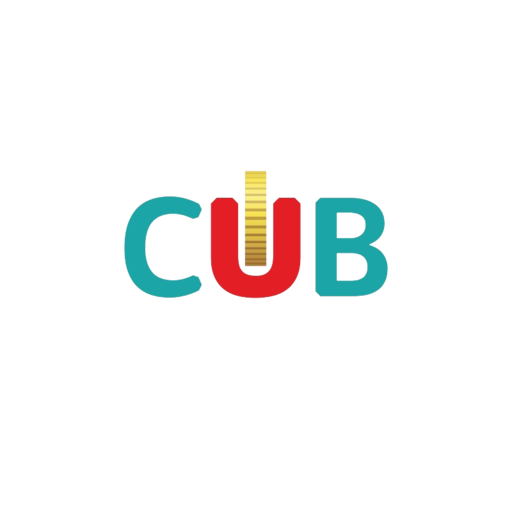このページには広告が含まれます

GfK SmartScan
ショッピング | GfK
BlueStacksを使ってPCでプレイ - 5憶以上のユーザーが愛用している高機能Androidゲーミングプラットフォーム
Play GfK SmartScan on PC
GfK Smartscan is the app for registered participant of the correspondent project. With this app you can scan your purchases, put in products without bar codes, take receipt photos and send the purchase to GfK. We reward you for your efforts with premiums.
This is how you can use the app as a registered participant:
1. Install the app on your smartphone
2. Scan the QR-Code, we send you via mail or click the activation link on your smartphone.
3. You are ready to start!
This is how you can use the app as a registered participant:
1. Install the app on your smartphone
2. Scan the QR-Code, we send you via mail or click the activation link on your smartphone.
3. You are ready to start!
GfK SmartScanをPCでプレイ
-
BlueStacksをダウンロードしてPCにインストールします。
-
GoogleにサインインしてGoogle Play ストアにアクセスします。(こちらの操作は後で行っても問題ありません)
-
右上の検索バーにGfK SmartScanを入力して検索します。
-
クリックして検索結果からGfK SmartScanをインストールします。
-
Googleサインインを完了してGfK SmartScanをインストールします。※手順2を飛ばしていた場合
-
ホーム画面にてGfK SmartScanのアイコンをクリックしてアプリを起動します。