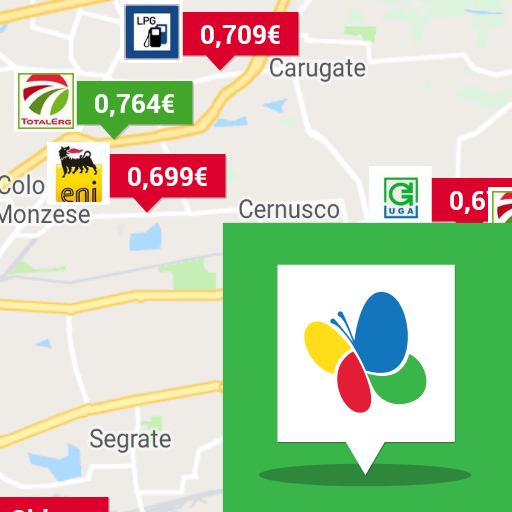gibgas CNG Europa
Spiele auf dem PC mit BlueStacks - der Android-Gaming-Plattform, der über 500 Millionen Spieler vertrauen.
Seite geändert am: 8. Oktober 2019
Play gibgas CNG Europe on PC
The data has all important information about addresses, opening hours, telefone numbers, prices, payment methods, gas qualities and much more for all CNG stations.
+ unlimited mobility within Europe 3.000+ CNG stations from 33 countries
+ all infos are available on- and offline (search for stations abroad possible without Internet)
+ radius search and search for city, zip, street, motorway and geoposition
+ routeplanning for display of CNG-Stations alongside your route
+ CNG-Stations in routes feature display of distance and CNG price
+ routes can be saved and thus are usable offline
+ navigation to the selected CNG station per fingertipp with the navigation app of your choice
+ always informed of CNG station status: 365 days, !24-hours top service thanks to an intelligent reporting system, shown by the !24-hours icon in the record
+ simple price and status messages - this is how you can contribute
+ multiple filter functions: gas quality, opening hours, broken stations, biomethan, CNG fule card and more
+ Promotion-Icon shown at CNG stations, that have special promotions
+ App multilingual (de, en, es, fr, it), for UI as well as data itself (i.e. opening hours etc.)
Supportsite: http://cngapp.gibgas.de/
Spiele gibgas CNG Europa auf dem PC. Der Einstieg ist einfach.
-
Lade BlueStacks herunter und installiere es auf deinem PC
-
Schließe die Google-Anmeldung ab, um auf den Play Store zuzugreifen, oder mache es später
-
Suche in der Suchleiste oben rechts nach gibgas CNG Europa
-
Klicke hier, um gibgas CNG Europa aus den Suchergebnissen zu installieren
-
Schließe die Google-Anmeldung ab (wenn du Schritt 2 übersprungen hast), um gibgas CNG Europa zu installieren.
-
Klicke auf dem Startbildschirm auf das gibgas CNG Europa Symbol, um mit dem Spielen zu beginnen