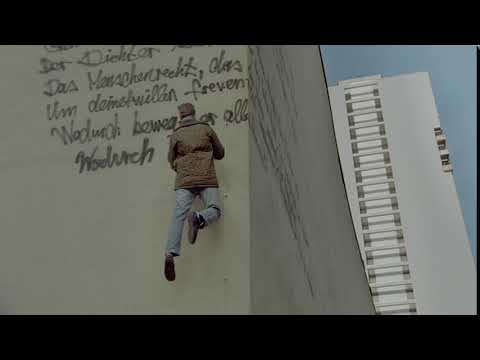GMX - Mail, Cloud & News
Graj na PC z BlueStacks – Platforma gamingowa Android, która uzyskała zaufanie ponad 500 milionów graczy!
Strona zmodyfikowana w dniu: Mar 7, 2025
Play GMX - Mail & Cloud on PC
Everything you've come to expect from a GMX webmail account can now be utilized on your Android mobile device with our official email app. Enjoy convenient and easy access to your free email account wherever you are. Quickly find contacts in your address book, view, receive and reply to messages, all at the touch of your fingertips. Experience unparalleled mobility and freedom with our email app.
✰ Some of the features of the GMX Mail app at a glance:
✓ Available on every Android device
✓ Optimized, simple and intuitive usage
✓ Synchronization with your GMX or WEB.DE address book (optional)
✓ Battery saving push notifications for incoming emails
✓ Secure access with PIN protection mode
✓ Read and save attachments easily
GMX’s free email app is not only designed to be easy to use, but simple to install, too. Once downloaded, you'll have access to all the same features as on your desktop. No longer will you be anchored in one place to receive an email, but you will be afforded the flexibility to view and receive emails while on the go.
Ease of Use
Sending and receiving emails should be as easy as possible, and it's that ease of use that has gone into the design of the GMX Mail app. Regardless of your provider, collect all of your email accounts in one single place. Navigating and managing emails is a simple task with the use of swipe gestures, and your address book, inbox and other folders are never more than a click away. Saving attachments is effortless and will allow you to keep them on hand for later use.
✰ Customizable and Intuitive
Just as everyone lives a different lifestyle, we understand everyone has different expectations and requirements from an email client. With this in mind, we have made our app customizable to suit all tastes and needs. Whether you'd like to set custom alerts for emails, enjoy a more low-key mail experience with a vibration notification, or change the way emails are presented to you, GMX Mail enables you to do this and more.
✰ Always take your Email with you
Never miss another urgent email with GMX's mail app. Our push notifications will alert you to incoming emails, meaning you won't even have to have the app open to be informed of new messages. With GMX's PIN protection mode, you can rest assured that your mail will always remain safe and secure, and will be privy only to you. Never miss another email with our free mobile app, courtesy of GMX.
Have fun using the GMX Mail app!
Zagraj w GMX - Mail, Cloud & News na PC. To takie proste.
-
Pobierz i zainstaluj BlueStacks na PC
-
Zakończ pomyślnie ustawienie Google, aby otrzymać dostęp do sklepu Play, albo zrób to później.
-
Wyszukaj GMX - Mail, Cloud & News w pasku wyszukiwania w prawym górnym rogu.
-
Kliknij, aby zainstalować GMX - Mail, Cloud & News z wyników wyszukiwania
-
Ukończ pomyślnie rejestrację Google (jeśli krok 2 został pominięty) aby zainstalować GMX - Mail, Cloud & News
-
Klinij w ikonę GMX - Mail, Cloud & News na ekranie startowym, aby zacząć grę