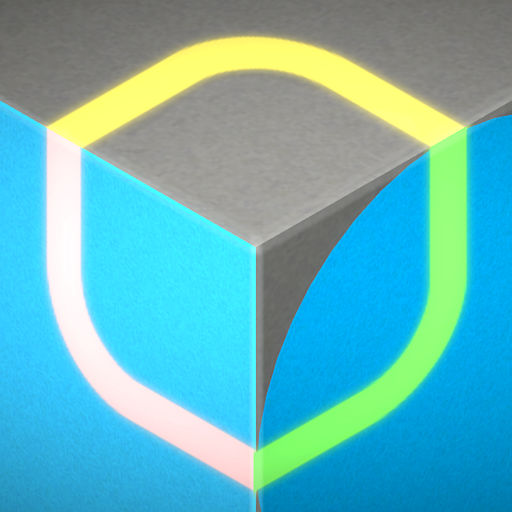QB - a cube's tale
Juega en PC con BlueStacks: la plataforma de juegos Android, en la que confían más de 500 millones de jugadores.
Página modificada el: 21 de agosto de 2018
Play QB - a cube's tale on PC
„I live and breathe for these brilliantly hand-crafted puzzle games that respect the player’s intelligence and time.“ – AppUnwrapper
In QB - a cube's tale, you guide the cube QB through a stylistic, rudimentary world. On his journey, QB is faced with great challenges. Various other cubes obstruct his way to the coveted black cube, which will bring him closer to his goal.
PRESENTATION
QB - a cube's tale is an isometric puzzler that manages to challenge you with very few elements. Each puzzle is hand-crafted and captivates with a very clear, miraculously minimalistic graphic in isometric 3D.
CONTROLS
The controls are as simple as minimal. By simply swiping, you move QB one step in the direction indicated. If you rest your finger on the screen QB moves in the same direction until you lift your finger again. The rest results from the different mechanisms that are triggered by the other cubes.
SOUND
The world is accompanied by atmospheric music and subtle sound effects, so you can concentrate fully on the tricky puzzles.
Juega QB - a cube's tale en la PC. Es fácil comenzar.
-
Descargue e instale BlueStacks en su PC
-
Complete el inicio de sesión de Google para acceder a Play Store, o hágalo más tarde
-
Busque QB - a cube's tale en la barra de búsqueda en la esquina superior derecha
-
Haga clic para instalar QB - a cube's tale desde los resultados de búsqueda
-
Complete el inicio de sesión de Google (si omitió el paso 2) para instalar QB - a cube's tale
-
Haz clic en el ícono QB - a cube's tale en la pantalla de inicio para comenzar a jugar