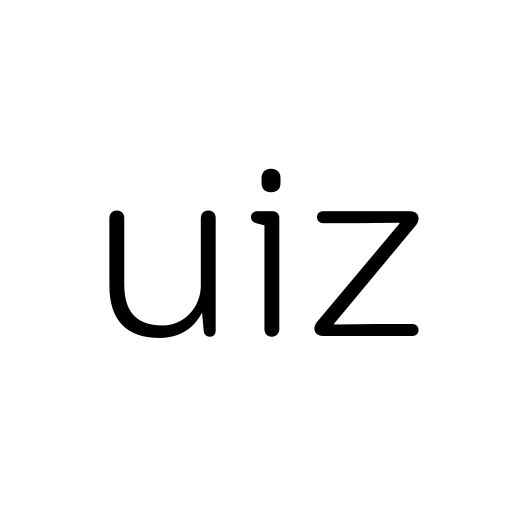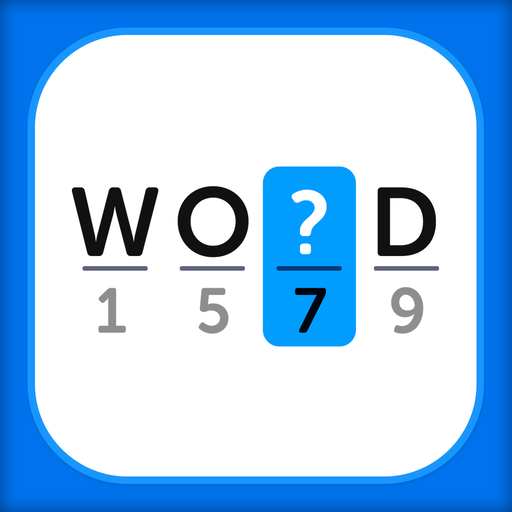Quizoid: Offline Trivia Quiz
Play on PC with BlueStacks – the Android Gaming Platform, trusted by 500M+ gamers.
Page Modified on: Nov 25, 2024
Play Quizoid: Offline Trivia Quiz on PC
Test your knowledge in our popular quiz now with up-to-date questions from 2023! Expand your facts knowledge with over 6,000 quiz questions offline at any time. Five different game modes help against boredom and provide variety. Our trivia offers not only challenging facts but also funny and curious knowledge.
The quiz contains questions from 18 different knowledge areas:
• Nature
• Geography
• Art & Literature
• Entertainment
• Famous People
• Food & Beverage
• General Knowledge
• Sports & Leisure
• Science & Engineering
• History
• Medical Science
• Language
• Chemistry
• Politics
• Astronomy & Spaceflight
• Religion & Mythology
• Mathematics
• Business
The questions range from challenging to entertaining and test a wide range of general knowledge.
Play five different game modes
• Classic: Play as many questions as you like. But it's game over if you get one wrong.
• 20 Questions: Play 20 questions no matter what. Can you get them all right?
• Arcade: 60 seconds and counting. How many questions can you handle in that time?
• Categories: Select only your favorite categories for a quiz as you like it!
• Pro: Chose your own difficulty and master the Pro mode!
4 lifelines for the rescue
• 50-50: if you have a feeling but want to play safe
• 2 shots: everybody deserves a second chance, right?
• Change question: sometimes you need a change. Why not chose another question?
• Hint: only for the hardes questions you get a hint joker that might be helpfull... or not.
We worked really hard for a couple of months to get this new release done.
There might still be errors or bugs in the game for which we'd like to apollogize.
Please contact us if there are any problems, we sure can work it out. Incorrect questions
can be reported directly ingame. We want to encourage you to report any error and will do our best to fix them asap.
Thanks for your support!
Play Quizoid: Offline Trivia Quiz on PC. It’s easy to get started.
-
Download and install BlueStacks on your PC
-
Complete Google sign-in to access the Play Store, or do it later
-
Look for Quizoid: Offline Trivia Quiz in the search bar at the top right corner
-
Click to install Quizoid: Offline Trivia Quiz from the search results
-
Complete Google sign-in (if you skipped step 2) to install Quizoid: Offline Trivia Quiz
-
Click the Quizoid: Offline Trivia Quiz icon on the home screen to start playing