
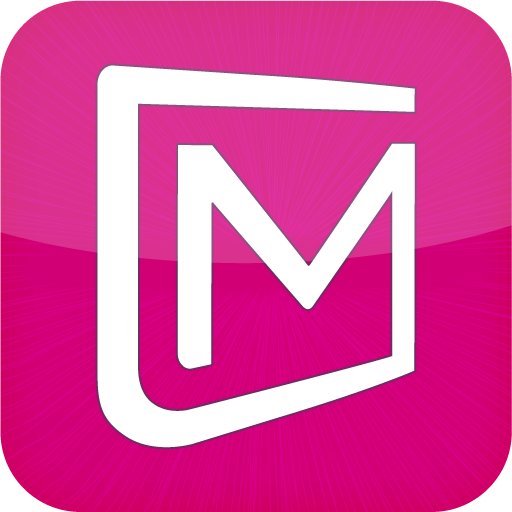
Mobiliteit.lu
Spiele auf dem PC mit BlueStacks - der Android-Gaming-Plattform, der über 500 Millionen Spieler vertrauen.
Seite geändert am: 18. September 2019
Play Mobiliteit.lu on PC
Experience multi-mobility in real-time!
The app now includes all modes of transport. Your own two feet, bicycles, buses, trains, the tram and your own car all have a place in mobiliteit.lu planner. The app now shows you even smarter routes! Discover the interplay of different modes of transport and create your own personal mobility chain within the app! If you customise your user account, the “My Mix” tab will show multi-mobile routes that make sense for your needs and preferences.
The power of the new mobiliteit.lu tool resides in its cooperation with third party mobility services. The planner suggests smart ways to reach your destination thanks to real-time information about the availability of vel’OH! and Vël’Ok bike sharing services, as well as on free spaces at Chargy points for electric cars. For your travels by car, the planner will even notify you of possible disruptions on the roads and show you Park + Ride offers!
All new features at a glance:
• Integration of walking, cycling and driving
• Integration of real-time information about third party services (bike sharing services and charging stations for electric vehicles)
• Integration of real-time information on the availability of free spaces at some P+R car parks
• Routing takes into account this information and the traffic situation
• Possibility to combine different modes of transport to create customised mobility chains
• Possibility to create a user account to save preferences
• Routes categorised in different tabs: My Mix, public transport, active mobility and alternative mobility
• Navigation mode
• Information on the topography of the terrain for cyclists
• Highlighting of eco-friendly options
Spiele Mobiliteit.lu auf dem PC. Der Einstieg ist einfach.
-
Lade BlueStacks herunter und installiere es auf deinem PC
-
Schließe die Google-Anmeldung ab, um auf den Play Store zuzugreifen, oder mache es später
-
Suche in der Suchleiste oben rechts nach Mobiliteit.lu
-
Klicke hier, um Mobiliteit.lu aus den Suchergebnissen zu installieren
-
Schließe die Google-Anmeldung ab (wenn du Schritt 2 übersprungen hast), um Mobiliteit.lu zu installieren.
-
Klicke auf dem Startbildschirm auf das Mobiliteit.lu Symbol, um mit dem Spielen zu beginnen



