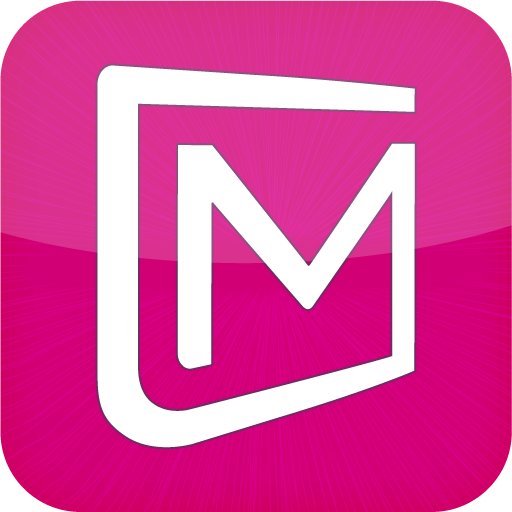CFL mobile
Jouez sur PC avec BlueStacks - la plate-forme de jeu Android, approuvée par + 500M de joueurs.
Page Modifiée le: 27 août 2019
Play CFL mobile on PC
Need a ticket? Tickets for national transport and some cross-border connections can be purchased directly in the app.
Thanks to customizable push notifications, receive only the information you need, whether it is for a specific train or for a certain predetermined period of time.
Features:
- Door-to-door travel planning (train station, bus stop, address, point of interest)
- Nearby Departures via geo-tracking
- Create favorite destinations (work, home, etc.)
- Timetable information (national and international) in real time
- Share your trip by sms, e-mail, WhatsApp, Twitter, ...
- Save trips in the application and add them in your calendar
- Customizable push notification in case of disturbances on the network or change of platform
- Choice of your the start page
- Ticket purchase for national and some cross-border connections
Payment of an e-ticket is accepted with Visa and MasterCard credit cards.
Jouez à CFL mobile sur PC. C'est facile de commencer.
-
Téléchargez et installez BlueStacks sur votre PC
-
Connectez-vous à Google pour accéder au Play Store ou faites-le plus tard
-
Recherchez CFL mobile dans la barre de recherche dans le coin supérieur droit
-
Cliquez pour installer CFL mobile à partir des résultats de la recherche
-
Connectez-vous à Google (si vous avez ignoré l'étape 2) pour installer CFL mobile
-
Cliquez sur l'icône CFL mobile sur l'écran d'accueil pour commencer à jouer