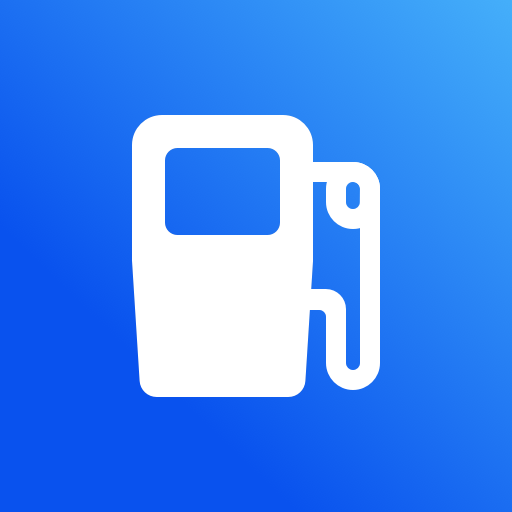MyHannover
Spiele auf dem PC mit BlueStacks - der Android-Gaming-Plattform, der über 500 Millionen Spieler vertrauen.
Seite geändert am: 17. April 2020
Play MyHannover on PC
What awaits you?
• Easy trip planning: Integrated ÜSTRA information provides real-time data for public transport routing
• Multimodal routing from door to door: Optimized routes for public transport, bicycle, car and walking directions
• Navigate: Watch your current trip live on the map and get information about updates and your next changes
• Personal favorites: Get directions from your current position to your favorite customizable locations with a single click
• Departure board: See all of the departure times for buses and trains near you or at the stop or station of your choice, including mode filter and always with accurate real-time data
• Widget “Departures nearby”: Activate the widget on your home screen and see at a glance which buses and trains depart near you, even without opening the app
• Map: See the line network, stations and stops and even real-time movements of public transport on the live map
• Event searching powered by STADTKIND: Find information regarding all of the events in and around Hannover
• Push notifications: By subscribing to a trip, you will receive automatic real-time updates regarding the actual position of your bus or train
• Commuter push: Monitor regularly time frames of important connections
• Subscribe to entry and exit reminders so you can relax while traveling to your destination
• Network maps are always available
• Access to the ÜSTRA newsfeed keeps you up to date on the latest traffic information
• Public transport reachability: See how fast your destination can be reached by using public transport
• The new home screen offers you even more helpful modules and the possibility to customize your personal order of modules
• Wear OS: See the most important features on your wrist, with trip planning to favorites, departures and push notifications
About HaCon: With a dedicated team of 300+, Hannover-based HaCon provides cutting-edge software solutions for public transportation, mobility and logistics. The timetable information system HAFAS helps millions of passengers stay up to date on their connections. Our award-winning trip planners, such as the "DB Navigator," are available across all mobile platforms and belong to the most successful apps in Europe. This is why our software is considered the highest industry standard for trip planning throughout the world and prompted the Massachusetts Institute of Technology (MIT) to honor HaCon as one of the “50 Smartest Companies” worldwide. Since 2017, HaCon has been a member of the Siemens family.
www.hacon.de
Spiele MyHannover auf dem PC. Der Einstieg ist einfach.
-
Lade BlueStacks herunter und installiere es auf deinem PC
-
Schließe die Google-Anmeldung ab, um auf den Play Store zuzugreifen, oder mache es später
-
Suche in der Suchleiste oben rechts nach MyHannover
-
Klicke hier, um MyHannover aus den Suchergebnissen zu installieren
-
Schließe die Google-Anmeldung ab (wenn du Schritt 2 übersprungen hast), um MyHannover zu installieren.
-
Klicke auf dem Startbildschirm auf das MyHannover Symbol, um mit dem Spielen zu beginnen