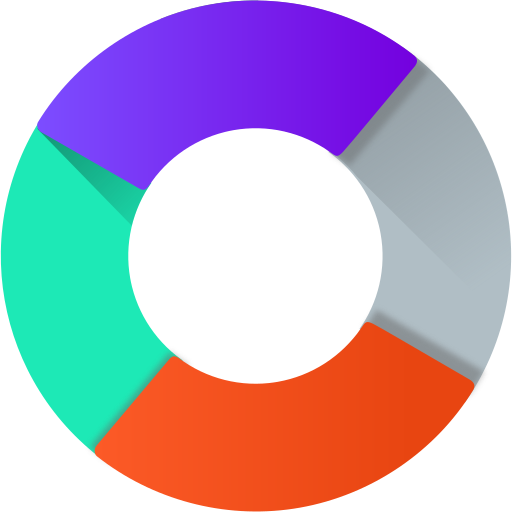INVG Fahrinfo Ingolstadt
Spiele auf dem PC mit BlueStacks - der Android-Gaming-Plattform, der über 500 Millionen Spieler vertrauen.
Seite geändert am: 29. Januar 2020
Play INVG Fahrinfo Ingolstadt on PC
Functions
- information about connections, also with door-to-door-navigation (including footpath)
- choice of preferred means of transport (train/bus)
- real time information including current delays
- tariff display
- simple search of start and destination with the help of supporting suggestions
- start, destination, and routes can be marked as favorites
- display of current arrivals and departures for each stop
- display of stops nearby
- export of connection details in calendar, e-mail, or message
Notice
An internet connection is necessary for the usage of the timetable information.
Registration is essential before you can purchase tickets.
Our partner company, “LOGPAY FINANCIAL SERVICES GMBH”, Schwalbacher Str. 72, D-65760 Eschborn, takes care of the payment processing.
There is no guarantee for completeness and correctness of information.
Permissions
The program (app) needs following permissions for the full range of function, additional to the internet access:
- Your location in order to use the current position for start/destination, and also to determine stops nearby.
- Access to the calendar in order to save information about connection in your calendar.
For this purpose, the list in the installed calendar has to be retrieved by the program. The program does not read calendar entries.
- Access to your address book so the program has access to your contacts.
By selecting a contact, the corresponding stored address is being used for the start/destination. When searching for a connection, the given address is used for the request of start/destination – here, the system cannot distinguish if the address has been selected from contacts or has been typed in manually. These permissions are only used within the mobile terminal device for the stated purposes. The call list will not be read by the app. You can adapt permissions in the android settings and use our “Fahrinfo-App” without these functions if desired.
Spiele INVG Fahrinfo Ingolstadt auf dem PC. Der Einstieg ist einfach.
-
Lade BlueStacks herunter und installiere es auf deinem PC
-
Schließe die Google-Anmeldung ab, um auf den Play Store zuzugreifen, oder mache es später
-
Suche in der Suchleiste oben rechts nach INVG Fahrinfo Ingolstadt
-
Klicke hier, um INVG Fahrinfo Ingolstadt aus den Suchergebnissen zu installieren
-
Schließe die Google-Anmeldung ab (wenn du Schritt 2 übersprungen hast), um INVG Fahrinfo Ingolstadt zu installieren.
-
Klicke auf dem Startbildschirm auf das INVG Fahrinfo Ingolstadt Symbol, um mit dem Spielen zu beginnen