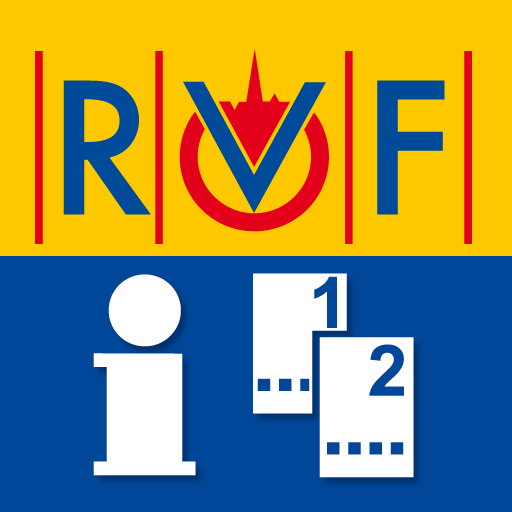VRN Ticket
Spiele auf dem PC mit BlueStacks - der Android-Gaming-Plattform, der über 500 Millionen Spieler vertrauen.
Seite geändert am: 25. Juli 2019
Play VRN Ticket on PC
An overview of options:
• In-app ticket purchase
Every type of ticket for the VRN transport association is available in the app: single tickets, multi-journey tickets, day tickets, weekly tickets, monthly tickets and semester tickets. You can pay by credit card (VISA, MasterCard, Amex), direct debit or PayPal. You can also buy tickets for someone else, such as a friend or child.
• Season ticket
Use the "Aboportal" option to add season tickets (Rhein-Neckar-Ticket, Karte ab 60, MAXX, SuperMAXX) and replace the conventional plastic card with the digital version (accepted on trains). You can also add a supplement for first class, a dog season ticket and bicycle season ticket.
• Semester tickets
This option lets you buy a ticket that is valid for a full semester. Your ticket is sent to your mobile phone immediately in the form of a digital pass, and you can access it any time via the "Tickets" function after purchase.
• Integrated timetable information for the entire VRN transport association
The timetable information shows you connections between different stops or addresses within the VRN's catchment area. It is very easy to use as it works just like the DB Navigator. You can simply save frequently used connections as favorites.
• Current departures
If you know the line and stop you want to use and need to see when the next departure is, "Check the next trains at your station" shows when the next services are due and includes information about possible delays.
• Line agents
You often use public transport and want to know the latest information about your preferred route? The notification function uses push notifications to send you the details of delays, cancellations and disruptions. You can get information about specific connections or for a number of services on a given route. To make sure you can plan a journey properly, our system sends these bulletins until the issue is resolved. You can stop the receipt of information by tapping the pause button.
• Map
The ideal assistant if you want to use a bicycle or rental car to continue your journey after disembarking at a station, or if you simply want to see a map of your surroundings. You can also use this function to see your current location and the stops in your vicinity. You can choose between GoogleMaps or Openstreetmap when using the map function.
• Network Maps
If you'd like an overview of the VRN's network of public transport services, simply have a look at the maps feature, which contains the most important network diagrams.
• Construction Works
We are always working to upgrade the VRN's lines for our passengers. Construction work can lead to timetable changes, but you can easily check what lines are affected.
Spiele VRN Ticket auf dem PC. Der Einstieg ist einfach.
-
Lade BlueStacks herunter und installiere es auf deinem PC
-
Schließe die Google-Anmeldung ab, um auf den Play Store zuzugreifen, oder mache es später
-
Suche in der Suchleiste oben rechts nach VRN Ticket
-
Klicke hier, um VRN Ticket aus den Suchergebnissen zu installieren
-
Schließe die Google-Anmeldung ab (wenn du Schritt 2 übersprungen hast), um VRN Ticket zu installieren.
-
Klicke auf dem Startbildschirm auf das VRN Ticket Symbol, um mit dem Spielen zu beginnen