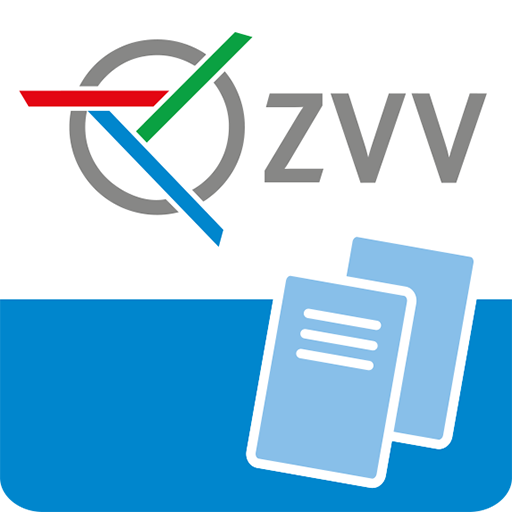ZVV timetable app
Mainkan di PC dengan BlueStacks – platform Game-Game Android, dipercaya oleh lebih dari 500 juta gamer.
Halaman Dimodifikasi Aktif: 23 September 2019
Play ZVV timetable app on PC
Schedule functions:
• Journeyplanner (in real time)
• Location based search
• Search for barrier-free connections
• Individual traffic reports can be subscribed to
• Alternative itineraries
• Setting Favorites for Places and Connections
• Next departures/ Timetable (selectable as start page)
• Direct connection with ZVV ticket app
Supported regions:
• Entire public transport in Switzerland
• Border region to Baden-Württemberg
Our timetable team is constantly developing the ZVV timetable app further. Tell us where we can improve or what you particularly appreciate: contact@zvv.ch, Tel. 0848 988 988 (CHF 0.08/min.).
We wish you a pleasant journey! www.zvv.ch.
Mainkan ZVV timetable app di PC Mudah saja memulainya.
-
Unduh dan pasang BlueStacks di PC kamu
-
Selesaikan proses masuk Google untuk mengakses Playstore atau lakukan nanti
-
Cari ZVV timetable app di bilah pencarian di pojok kanan atas
-
Klik untuk menginstal ZVV timetable app dari hasil pencarian
-
Selesaikan proses masuk Google (jika kamu melewati langkah 2) untuk menginstal ZVV timetable app
-
Klik ikon ZVV timetable app di layar home untuk membuka gamenya