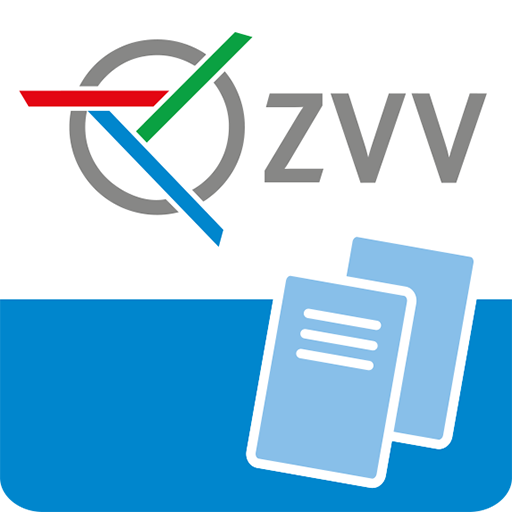このページには広告が含まれます

ZVV timetable app
旅行&地域 | ZVV Zürcher Verkehrsverbund
BlueStacksを使ってPCでプレイ - 5憶以上のユーザーが愛用している高機能Androidゲーミングプラットフォーム
Play ZVV timetable app on PC
The timetable for the whole of Switzerland in your pocket: The ZVV timetable app shows you the fastest connection between stops and addresses. Save your most important locations and connections as favorites and get to your timetable quickly and easily. Display the next departures from a (nearby) stop or define this function as the start page. The ZVV timetable app informs you about timetable changes due to construction sites, events or unexpected events on the ZVV network. Buy your timetable directly in the ZVV ticket app.
Schedule functions:
• Journeyplanner (in real time)
• Location based search
• Search for barrier-free connections
• Individual traffic reports can be subscribed to
• Alternative itineraries
• Setting Favorites for Places and Connections
• Next departures/ Timetable (selectable as start page)
• Direct connection with ZVV ticket app
Supported regions:
• Entire public transport in Switzerland
• Border region to Baden-Württemberg
Our timetable team is constantly developing the ZVV timetable app further. Tell us where we can improve or what you particularly appreciate: contact@zvv.ch, Tel. 0848 988 988 (CHF 0.08/min.).
We wish you a pleasant journey! www.zvv.ch.
Schedule functions:
• Journeyplanner (in real time)
• Location based search
• Search for barrier-free connections
• Individual traffic reports can be subscribed to
• Alternative itineraries
• Setting Favorites for Places and Connections
• Next departures/ Timetable (selectable as start page)
• Direct connection with ZVV ticket app
Supported regions:
• Entire public transport in Switzerland
• Border region to Baden-Württemberg
Our timetable team is constantly developing the ZVV timetable app further. Tell us where we can improve or what you particularly appreciate: contact@zvv.ch, Tel. 0848 988 988 (CHF 0.08/min.).
We wish you a pleasant journey! www.zvv.ch.
ZVV timetable appをPCでプレイ
-
BlueStacksをダウンロードしてPCにインストールします。
-
GoogleにサインインしてGoogle Play ストアにアクセスします。(こちらの操作は後で行っても問題ありません)
-
右上の検索バーにZVV timetable appを入力して検索します。
-
クリックして検索結果からZVV timetable appをインストールします。
-
Googleサインインを完了してZVV timetable appをインストールします。※手順2を飛ばしていた場合
-
ホーム画面にてZVV timetable appのアイコンをクリックしてアプリを起動します。