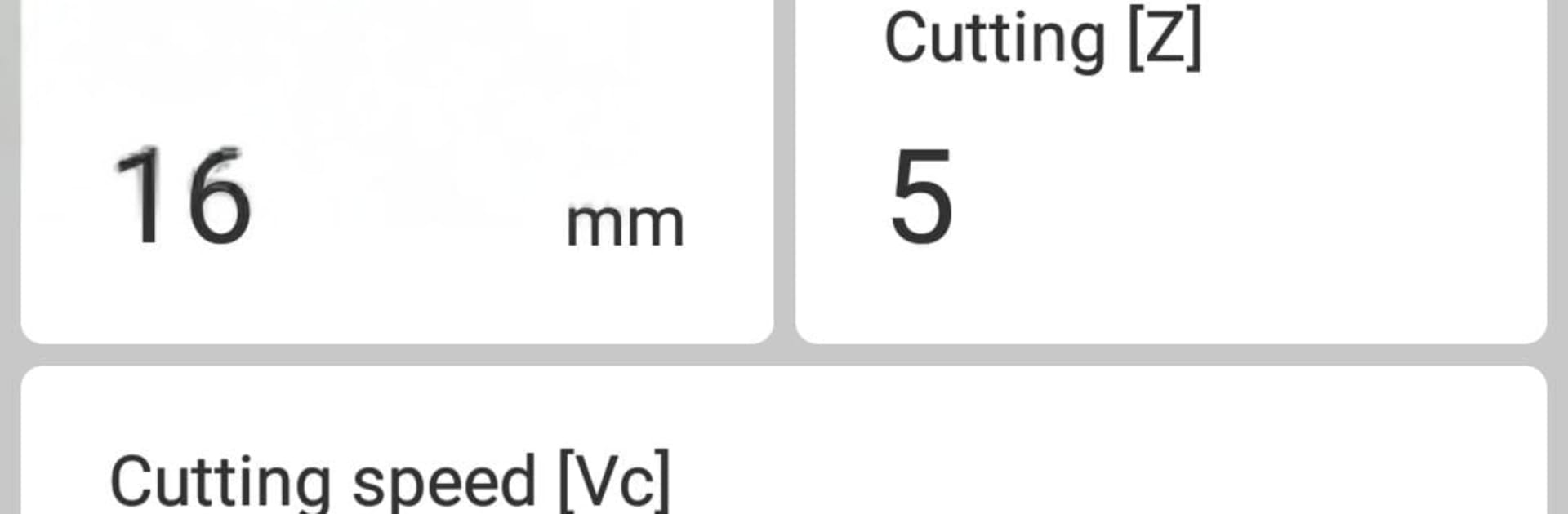
Hoffmann Zerspanungsrechner
Spiele auf dem PC mit BlueStacks - der Android-Gaming-Plattform, der über 500 Millionen Spieler vertrauen.
Seite geändert am: Jul 31, 2025
Run Hoffmann Machining Calculator on PC or Mac
Why limit yourself to your small screen on the phone? Run Hoffmann Machining Calculator, an app by Hoffmann SE, best experienced on your PC or Mac with BlueStacks, the world’s #1 Android emulator.
About the App
Hoffmann Machining Calculator by Hoffmann SE is a practical companion for anyone working with metal cutting. This Tools app helps you figure out the right numbers for turning, drilling, milling, and TPC milling without guesswork. It’s fast, works offline, and doesn’t lock you into a specific tool brand—just enter your parameters and get reliable results on the spot.
App Features
- All-in-one machining math: Calculate cutting data for turning, drilling, and milling in one place, then fine-tune values to match your machine.
- Forward and reverse calculations: Know the speed and need the cutting speed? Or the other way around? Switch directions and solve either way in seconds.
- Performance metrics that matter: Get torque, metal removal rate, main processing time, power, cut arc angle, and specific cutting forces after selecting your material and key inputs.
- TPC milling made simple: Set up Trochoidal Performance Cutting with just a few entries. Quickly determine cutting width, feed per tooth, cut arc angle, and maximum chip thickness.
- Material smarts built in: Access a proven material database and jump to ToolScout for guidance when you’re deciding on parameters.
- Clear visuals and inputs: See what each formula means with helpful graphics and clean layouts, so you spend less time decoding symbols.
- Works offline, anywhere: On the shop floor, at a machine, or in the field—no connection required to get your calculations done.
- Also handy on desktop: Prefer a keyboard and big screen? Run it on your PC using BlueStacks for a comfortable, at-the-bench setup.
Big screen. Bigger performance. Use BlueStacks on your PC or Mac to run your favorite apps.
Spiele Hoffmann Zerspanungsrechner auf dem PC. Der Einstieg ist einfach.
-
Lade BlueStacks herunter und installiere es auf deinem PC
-
Schließe die Google-Anmeldung ab, um auf den Play Store zuzugreifen, oder mache es später
-
Suche in der Suchleiste oben rechts nach Hoffmann Zerspanungsrechner
-
Klicke hier, um Hoffmann Zerspanungsrechner aus den Suchergebnissen zu installieren
-
Schließe die Google-Anmeldung ab (wenn du Schritt 2 übersprungen hast), um Hoffmann Zerspanungsrechner zu installieren.
-
Klicke auf dem Startbildschirm auf das Hoffmann Zerspanungsrechner Symbol, um mit dem Spielen zu beginnen

