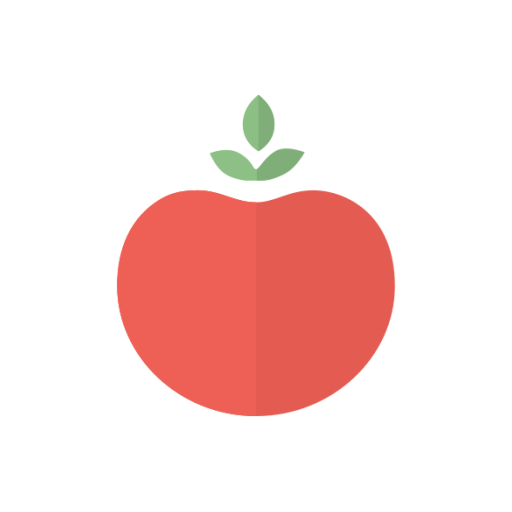Liberating Structures
Play on PC with BlueStacks – the Android Gaming Platform, trusted by 500M+ gamers.
Page Modified on: June 7, 2019
Play Liberating Structures on PC
Everbody interested in initiating changes can use Liberating Structures to create innovation and compelling results. They can be applied to a simple meeting as well as a complex project.
This app helps you to get started using Liberating Structures by serving you as a practical Workshop Compagnon that is always at hand. It offers you simple step by step guidances to learn and apply Structures with ease. No prior experience required.
Find the right structure for your challenge and get started!
Play Liberating Structures on PC. It’s easy to get started.
-
Download and install BlueStacks on your PC
-
Complete Google sign-in to access the Play Store, or do it later
-
Look for Liberating Structures in the search bar at the top right corner
-
Click to install Liberating Structures from the search results
-
Complete Google sign-in (if you skipped step 2) to install Liberating Structures
-
Click the Liberating Structures icon on the home screen to start playing