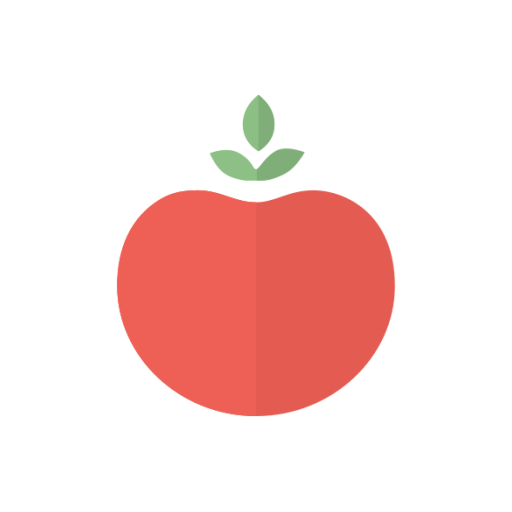Liberating Structures
Graj na PC z BlueStacks – Platforma gamingowa Android, która uzyskała zaufanie ponad 500 milionów graczy!
Strona zmodyfikowana w dniu: 7 czerwca 2019
Play Liberating Structures on PC
Everbody interested in initiating changes can use Liberating Structures to create innovation and compelling results. They can be applied to a simple meeting as well as a complex project.
This app helps you to get started using Liberating Structures by serving you as a practical Workshop Compagnon that is always at hand. It offers you simple step by step guidances to learn and apply Structures with ease. No prior experience required.
Find the right structure for your challenge and get started!
Zagraj w Liberating Structures na PC. To takie proste.
-
Pobierz i zainstaluj BlueStacks na PC
-
Zakończ pomyślnie ustawienie Google, aby otrzymać dostęp do sklepu Play, albo zrób to później.
-
Wyszukaj Liberating Structures w pasku wyszukiwania w prawym górnym rogu.
-
Kliknij, aby zainstalować Liberating Structures z wyników wyszukiwania
-
Ukończ pomyślnie rejestrację Google (jeśli krok 2 został pominięty) aby zainstalować Liberating Structures
-
Klinij w ikonę Liberating Structures na ekranie startowym, aby zacząć grę