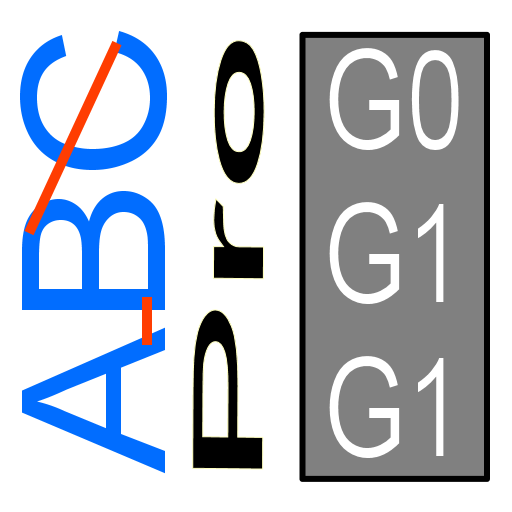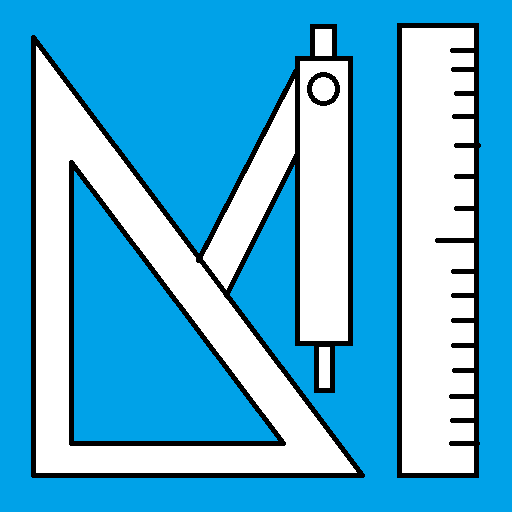School Marks Pro
Играйте на ПК с BlueStacks – игровой платформе для приложений на Android. Нас выбирают более 500 млн. игроков.
Страница изменена: 30 января 2019 г.
Play School Marks Pro on PC
You definitely know the problem of unusual weightings. For example, the weighting 40% oral marks, 50% classtests and 10% others is often difficult. School Marks allows setting your own weight and combine marks in categories. Each category can have as many sub-categories as you want. So you'll be able to manage all your marks at a glance. It's easier than ever with School Marks to keep an eye on your current average - so there will never be nasty surprises in your report.
Features:
★ Free nesting of all marks in categories!
★ Easy customizable weighting!
★ The average is calculated automatically
★ Batch creation of marks
★ Elegant design
★ Ad-Free!
Additional Features of the Pro version:
★ Templates to quickly create categories
★ Import/Export marks to an XML file
★ Cloud backup
★ Share your marks
★ Statistics
Supported languages:
★ English
★ German
Играйте в игру School Marks Pro на ПК. Это легко и просто.
-
Скачайте и установите BlueStacks на ПК.
-
Войдите в аккаунт Google, чтобы получить доступ к Google Play, или сделайте это позже.
-
В поле поиска, которое находится в правой части экрана, введите название игры – School Marks Pro.
-
Среди результатов поиска найдите игру School Marks Pro и нажмите на кнопку "Установить".
-
Завершите авторизацию в Google (если вы пропустили этот шаг в начале) и установите игру School Marks Pro.
-
Нажмите на ярлык игры School Marks Pro на главном экране, чтобы начать играть.