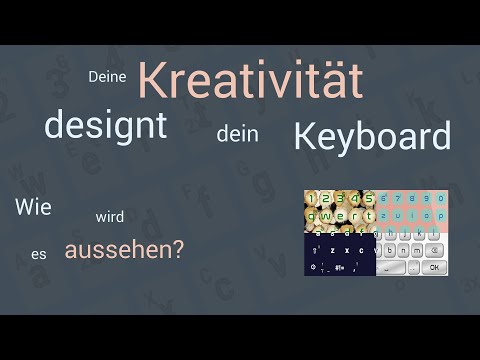Keyboard Designer: Tastatur
Spiele auf dem PC mit BlueStacks - der Android-Gaming-Plattform, der über 500 Millionen Spieler vertrauen.
Seite geändert am: Jan 16, 2026
Spiele Keyboard Designer: Tastatur für PC
Der Keyboard Designer ist eine vollständige Tastatur, die in allen Apps verwendet werden kann. Er gibt dir die Freiheit sie individuell anzupassen, selbst eine neue Tastatur zu entwerfen oder, nach dem Kauf des erweiterten Designpakets, vorgefertigte Tastaturen zu importieren. Dabei kannst du nicht nur die Farben verändern, sondern auch die Tasten frei anordnen und Funktionen zuweisen.
Diese App fordert keinen Zugriff auf das Netzwerk an - daher bleiben alle Daten auf deinem Gerät!
Erstellen Sie sich Ihre eigene Tastatur für Wear OS, indem Sie zusätzliche Tasten mit den Begriffen belegen, die sie am häufigsten benutzen.
Hinweis Wear OS: Die Tastatur der Smartwatch kann auf der Smartwatch nicht verändert werden, bitte verwenden Sie dazu Ihr verbundenes Mobilgerät und synchronisieren Sie es mit Ihrer Smartwatch!
Was müssen Tastaturen leisten?
1. Keine Verbindung ins Internet
Über die Tastatur werden sehr persönliche Daten wie Passwörter eingegeben. Daher darf eine Tastatur keine Berechtigung für eine Verbindung zum Internet besitzen. Nur so kann sicher gestellt werden, dass die Eingaben das Gerät nicht verlassen können!
2. Viele Möglichkeiten zur Individualisierung
Die Tastatur ist die am meisten genutzte App eines Mobilgeräts. Daher muss sie für den Anwender perfekt einstellbar sein! Die Anordnung der Tasten, deren Größe, Beschriftung, Farben und Rahmen bestimmen das Aussehen. Durch die Zuordnung von vielfältigen Funktionen ist eine schnelle Eingabe von Texten möglich. Die Farben können frei gewählt werden, so dass der Kontrast optimal individualisiert werden kann. Auch große Tasten sind kein Problem, da die Höhe der Tastatur anpassbar ist. Außerdem kann auf dem Smartphone eine Tastatur für die Smartwatch entworfen werden. Also: alle Optionen dem Anwender bieten.
3. Leichte Bedienbarkeit
Der reduzierte Bildschirmplatz macht Eingaben oft schwierig. Die angebotenen Funktionen und ein geschickter Aufbau erleichtern Eingaben auch unter schwierigen Bedingungen (Laufen mit Mobilgerät in der einen und Kaffee in der anderen Hand) oder für Personen mit eingeschränkten motorischen Fähigkeiten. Eine Lupe stellt die Eingabe vergrößert dar und bietet direkte Bearbeitungsmöglichkeiten. Ist nicht eindeutig welche Taste gedrückt wurde, werden große Tasten angezeigt und man kann die richtige auswählen.
4. Geschwindigkeit
Eine Tastatur muss sehr schnell auf das Drücken der Taste reagieren. Bei Verzögerungen sind Fehler bei der Eingabe unvermeidbar. Diese App nutzt nicht die vom System bereitgestellten Funktionen zum Programmieren einer Tastatur, sondern stellt die Tasten in einer Grafik dar und reagiert auf Berührungen, deren hinterlegte Symbole an das Eingabefeld gesendet werden. Durch diesen vereinfachten Aufbau muss weniger Code ausgeführt werden und die Eingabe kann schnell durchgeführt werden.
Nach der Installation werden Beispiel-Designs angezeigt die direkt genutzt oder angepasst werden können (auch auf der Smartwatch). Diese enthalten bereits alle notwendigen Tasten und Symbole (inklusiv der Deutschen Umlaute äöü sowie ß). Es können auch komplett neue Designs entworfen werden, dabei können zum Beispiel auch große Tasten erstellt, die Dauer zum langen Drücken angepasst oder auch das Layout einer klassischen Tastatur aufgebaut werden. Ein Einführungsassistent hilft beim Tastatur aktivieren.
Wenn Sie möchten, können Sie das Extended Design Package in der App erwerben. Weitere Informationen finden Sie auf der Website https://comparepackages.keyboarddesigner.com/
Made in Sauerland, Germany
HINWEIS: Bei der Auswahl der Tastatur wird ein Hinweis angezeigt, dass Tastaturen Daten sammeln können. Dieser wird auch bei Tastaturen angezeigt, die keine Berechtigung zum Senden von Daten ins Internet besitzen und somit die Daten das Mobilgerät nicht verlassen können!
Spiele Keyboard Designer: Tastatur auf dem PC. Der Einstieg ist einfach.
-
Lade BlueStacks herunter und installiere es auf deinem PC
-
Schließe die Google-Anmeldung ab, um auf den Play Store zuzugreifen, oder mache es später
-
Suche in der Suchleiste oben rechts nach Keyboard Designer: Tastatur
-
Klicke hier, um Keyboard Designer: Tastatur aus den Suchergebnissen zu installieren
-
Schließe die Google-Anmeldung ab (wenn du Schritt 2 übersprungen hast), um Keyboard Designer: Tastatur zu installieren.
-
Klicke auf dem Startbildschirm auf das Keyboard Designer: Tastatur Symbol, um mit dem Spielen zu beginnen