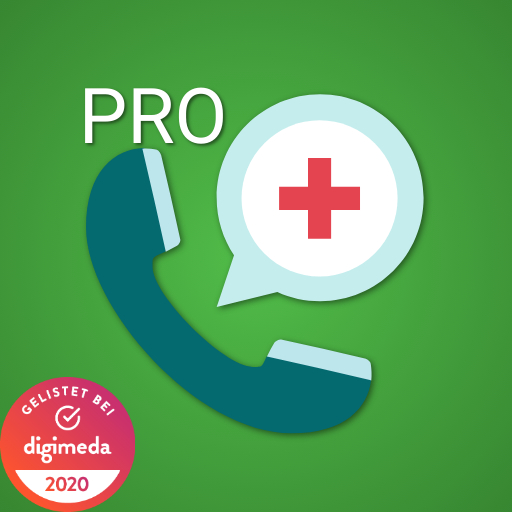Mobile Notruf-App für Notfälle
Spiele auf dem PC mit BlueStacks - der Android-Gaming-Plattform, der über 500 Millionen Spieler vertrauen.
Seite geändert am: 25. April 2015
Play Mobile emergency call on PC
Won 2nd place at the "Random Hacks of Kindness 2010"
Press "menu" for further Options
Note: apps are not allowed to dial emergency numbers themselves. The other numbers (poison, pastoral help etc. are called immediately when activated.
G+ beta test community: https://plus.google.com/u/0/communities/105642448094132449240
Spiele Mobile Notruf-App für Notfälle auf dem PC. Der Einstieg ist einfach.
-
Lade BlueStacks herunter und installiere es auf deinem PC
-
Schließe die Google-Anmeldung ab, um auf den Play Store zuzugreifen, oder mache es später
-
Suche in der Suchleiste oben rechts nach Mobile Notruf-App für Notfälle
-
Klicke hier, um Mobile Notruf-App für Notfälle aus den Suchergebnissen zu installieren
-
Schließe die Google-Anmeldung ab (wenn du Schritt 2 übersprungen hast), um Mobile Notruf-App für Notfälle zu installieren.
-
Klicke auf dem Startbildschirm auf das Mobile Notruf-App für Notfälle Symbol, um mit dem Spielen zu beginnen