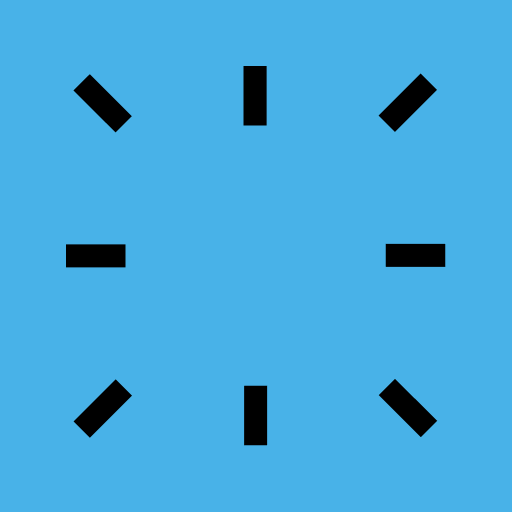このページには広告が含まれます

ID Card Checker Pro
ツール | DROIDSPIRIT
BlueStacksを使ってPCでプレイ - 5憶以上のユーザーが愛用している高機能Androidゲーミングプラットフォーム
Play ID Card Checker Pro on PC
Check identity documents such as id cards and passports on its validity
The pro-version of the ID Card Checker contains no advertising and requires no permissions.
You are a police or customs officer, working in a bank, or working in a rental car company and have to do with identity cards and passports?
Then download the ID Card Checker on your phone or tablet!
The ID Card Checker will help you to evaluate the machine-readable zone of the identity card for accuracy.
The machine-readable zone of a passport document is produced by the ICAO standard. It generates from the personal data of the visibility zone.
In the pro-version you have 2 modes:
Normal mode: The ID Card Checker calculates from the data of the birth date and the expiration date the correct check digits and proofs them for accuracy.
Expert mode: You can check the completely machine-readable zone (such as serial number, date of birth, expiration date, personal number and total check id) on its correctness. Activate this feature in settings.
It also provides an overview of the digits of the used OCR-B font, including counter-examples. This template gives you the opportunity to compare the present number with the OCR-B font.
The app shows examples of fake identity documents with a incorrect machine-readable zone.
The ID Card Checker was developed with advisory support from detectives and is available in over 190 countries to proof identity documents.
★ Features:
✔ Expert mode to check serial number, date of birth, expiration date, personal number and total check id
✔ Check for validity of the checked digits from the machine-readable zone
✔ Overview of how the numbers and letters look like in standard OCR-B
✔ Examples of faked identity documents
✔ No Ads
✔ Requires no permissions
The pro-version of the ID Card Checker contains no advertising and requires no permissions.
You are a police or customs officer, working in a bank, or working in a rental car company and have to do with identity cards and passports?
Then download the ID Card Checker on your phone or tablet!
The ID Card Checker will help you to evaluate the machine-readable zone of the identity card for accuracy.
The machine-readable zone of a passport document is produced by the ICAO standard. It generates from the personal data of the visibility zone.
In the pro-version you have 2 modes:
Normal mode: The ID Card Checker calculates from the data of the birth date and the expiration date the correct check digits and proofs them for accuracy.
Expert mode: You can check the completely machine-readable zone (such as serial number, date of birth, expiration date, personal number and total check id) on its correctness. Activate this feature in settings.
It also provides an overview of the digits of the used OCR-B font, including counter-examples. This template gives you the opportunity to compare the present number with the OCR-B font.
The app shows examples of fake identity documents with a incorrect machine-readable zone.
The ID Card Checker was developed with advisory support from detectives and is available in over 190 countries to proof identity documents.
★ Features:
✔ Expert mode to check serial number, date of birth, expiration date, personal number and total check id
✔ Check for validity of the checked digits from the machine-readable zone
✔ Overview of how the numbers and letters look like in standard OCR-B
✔ Examples of faked identity documents
✔ No Ads
✔ Requires no permissions
ID Card Checker ProをPCでプレイ
-
BlueStacksをダウンロードしてPCにインストールします。
-
GoogleにサインインしてGoogle Play ストアにアクセスします。(こちらの操作は後で行っても問題ありません)
-
右上の検索バーにID Card Checker Proを入力して検索します。
-
クリックして検索結果からID Card Checker Proをインストールします。
-
Googleサインインを完了してID Card Checker Proをインストールします。※手順2を飛ばしていた場合
-
ホーム画面にてID Card Checker Proのアイコンをクリックしてアプリを起動します。