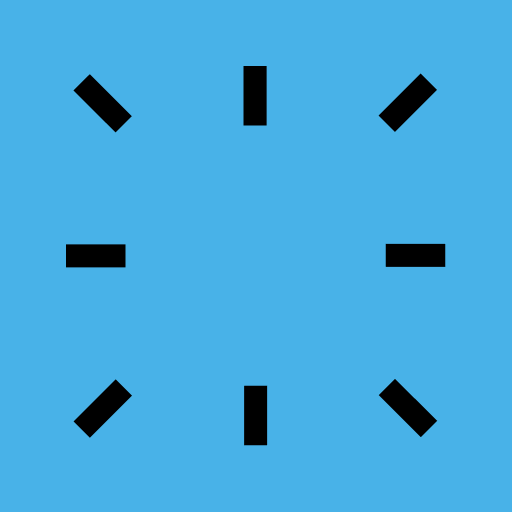ID Card Checker Pro
Chơi trên PC với BlueStacks - Nền tảng chơi game Android, được hơn 500 triệu game thủ tin tưởng.
Trang đã được sửa đổi vào: 1 tháng 9, 2019
Play ID Card Checker Pro on PC
The pro-version of the ID Card Checker contains no advertising and requires no permissions.
You are a police or customs officer, working in a bank, or working in a rental car company and have to do with identity cards and passports?
Then download the ID Card Checker on your phone or tablet!
The ID Card Checker will help you to evaluate the machine-readable zone of the identity card for accuracy.
The machine-readable zone of a passport document is produced by the ICAO standard. It generates from the personal data of the visibility zone.
In the pro-version you have 2 modes:
Normal mode: The ID Card Checker calculates from the data of the birth date and the expiration date the correct check digits and proofs them for accuracy.
Expert mode: You can check the completely machine-readable zone (such as serial number, date of birth, expiration date, personal number and total check id) on its correctness. Activate this feature in settings.
It also provides an overview of the digits of the used OCR-B font, including counter-examples. This template gives you the opportunity to compare the present number with the OCR-B font.
The app shows examples of fake identity documents with a incorrect machine-readable zone.
The ID Card Checker was developed with advisory support from detectives and is available in over 190 countries to proof identity documents.
★ Features:
✔ Expert mode to check serial number, date of birth, expiration date, personal number and total check id
✔ Check for validity of the checked digits from the machine-readable zone
✔ Overview of how the numbers and letters look like in standard OCR-B
✔ Examples of faked identity documents
✔ No Ads
✔ Requires no permissions
Chơi ID Card Checker Pro trên PC. Rất dễ để bắt đầu
-
Tải và cài đặt BlueStacks trên máy của bạn
-
Hoàn tất đăng nhập vào Google để đến PlayStore, hoặc thực hiện sau
-
Tìm ID Card Checker Pro trên thanh tìm kiếm ở góc phải màn hình
-
Nhấn vào để cài đặt ID Card Checker Pro trong danh sách kết quả tìm kiếm
-
Hoàn tất đăng nhập Google (nếu bạn chưa làm bước 2) để cài đặt ID Card Checker Pro
-
Nhấn vào icon ID Card Checker Pro tại màn hình chính để bắt đầu chơi