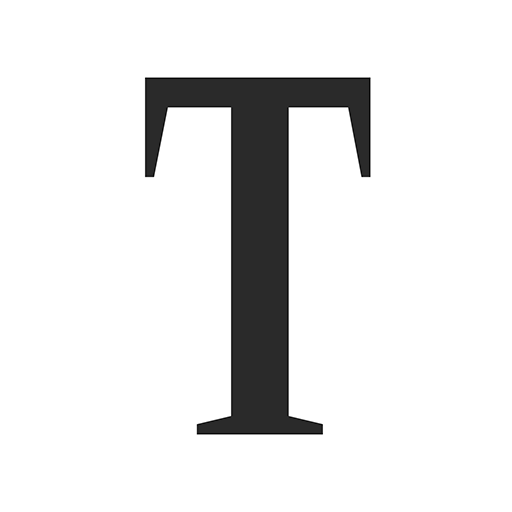Good News: Deine tägliche Dosis Optimismus
Spiele auf dem PC mit BlueStacks - der Android-Gaming-Plattform, der über 500 Millionen Spieler vertrauen.
Seite geändert am: 14.09.2020
Play Good News on PC
This app will change this. The Good News team does the research for you and picks out the best constructive and solution-oriented stories for you to easily retrieve on your phone every day.
The app will inform you of all positive developments and innovations around the world, which otherwise would be difficult to find. It offers you access to a news network that not only gives you optimism but also new perspectives.
The app is free of charge and non profit-based. All profits will be reinvested.
Spiele Good News: Deine tägliche Dosis Optimismus auf dem PC. Der Einstieg ist einfach.
-
Lade BlueStacks herunter und installiere es auf deinem PC
-
Schließe die Google-Anmeldung ab, um auf den Play Store zuzugreifen, oder mache es später
-
Suche in der Suchleiste oben rechts nach Good News: Deine tägliche Dosis Optimismus
-
Klicke hier, um Good News: Deine tägliche Dosis Optimismus aus den Suchergebnissen zu installieren
-
Schließe die Google-Anmeldung ab (wenn du Schritt 2 übersprungen hast), um Good News: Deine tägliche Dosis Optimismus zu installieren.
-
Klicke auf dem Startbildschirm auf das Good News: Deine tägliche Dosis Optimismus Symbol, um mit dem Spielen zu beginnen