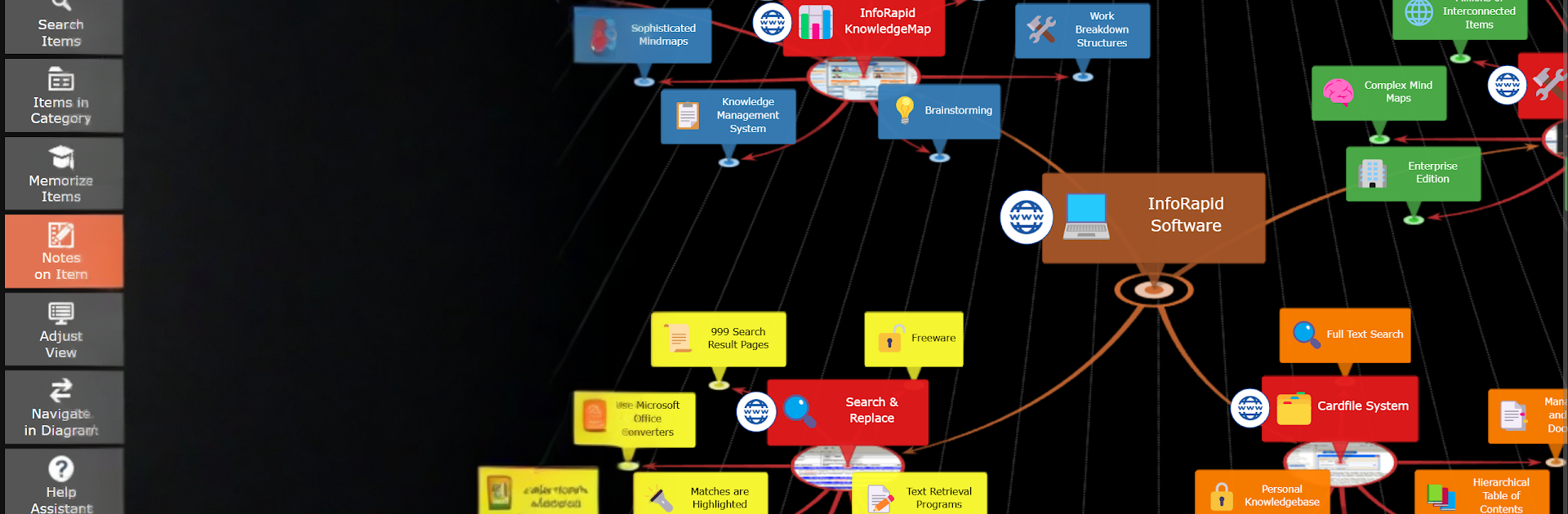
KnowledgeBase Builder
Play on PC with BlueStacks – the Android Gaming Platform, trusted by 500M+ gamers.
Page Modified on: Nov 27, 2024
Run KnowledgeBase Builder on PC or Mac
What’s better than using KnowledgeBase Builder by InfoRapid? Well, try it on a big screen, on your PC or Mac, with BlueStacks to see the difference.
About the App
KnowledgeBase Builder by InfoRapid is a smart, flexible way to capture ideas and make sense of complex information. It blends mind mapping with true knowledge management, so you can organize, connect, and visualize what you know without getting lost in the details. Expect smooth 3D maps, clean diagrams, and tools that help you turn loose notes into a clear, searchable system—all in a Productivity app that feels practical, not fussy.
Prefer working on a bigger screen? You can also run KnowledgeBase Builder on your PC with BlueStacks for an easier view of large maps.
App Features
- 3D Mind Maps: Explore your thoughts in interactive 3D maps you can navigate like a book—perfect when your research grows large and tangled.
- All-in-One Sources: Pull in websites, Wikipedia articles, and data networks from Wikidata, then find anything fast with full-text search.
- LLM-Friendly Imports: Generate mind maps from text documents or bring in JSON created by a Large Language Model (LLM) like ChatGPT, and import them straight into KnowledgeBase Builder.
- Flowcharts and Diagrams: Sketch professional flowcharts by hand or have them built from pseudocode when you want a quick, consistent layout.
- Local-First Storage: Keep your information safe in a local SQLite database—no mystery syncing, just control.
- Flexible Export: Share your work as HTML documents or images when you need to present or archive a project.
- Organized Projects: Structure ideas, references, and tasks with links and nodes that stay tidy as your knowledge grows.
- Research Helpers: tap into Wikipedia import, run text analysis, and switch to a convenient table view when you want a grid-style overview.
Switch to BlueStacks and make the most of your apps on your PC or Mac.
Play KnowledgeBase Builder on PC. It’s easy to get started.
-
Download and install BlueStacks on your PC
-
Complete Google sign-in to access the Play Store, or do it later
-
Look for KnowledgeBase Builder in the search bar at the top right corner
-
Click to install KnowledgeBase Builder from the search results
-
Complete Google sign-in (if you skipped step 2) to install KnowledgeBase Builder
-
Click the KnowledgeBase Builder icon on the home screen to start playing

