
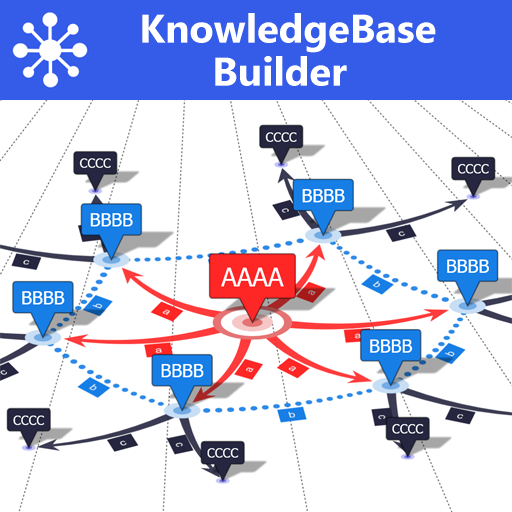
KnowledgeBase Builder
Играйте на ПК с BlueStacks – игровой платформе для приложений на Android. Нас выбирают более 500 млн. игроков.
Страница изменена: 8 марта 2020 г.
Play KnowledgeBase Builder on PC
- Save your knowledge and ideas in a knowledge database and display them as mind map
- Create complex flowcharts, decision trees and process charts
- Connect any items by labeled lines
- For text analysis, mark text locations in order to take them over as new items into the diagram
- Mind Map and Flowchart layout
- HTML text notes for items
- 3D view
- Enter description text for items and relations and display it as tooltip
- Navigate in the diagram by tapping on an item or doing a full text search for the item name
- Create new items and connection lines by drag and drop
- Export the diagram as a bitmap or as a formatted html text document
- Import CSV data into the diagram
- Attach images to items and display them in an image preview
- Insert iconic images directly into items
- Table view where items can be rearranged by drag and drop
Играйте в игру KnowledgeBase Builder на ПК. Это легко и просто.
-
Скачайте и установите BlueStacks на ПК.
-
Войдите в аккаунт Google, чтобы получить доступ к Google Play, или сделайте это позже.
-
В поле поиска, которое находится в правой части экрана, введите название игры – KnowledgeBase Builder.
-
Среди результатов поиска найдите игру KnowledgeBase Builder и нажмите на кнопку "Установить".
-
Завершите авторизацию в Google (если вы пропустили этот шаг в начале) и установите игру KnowledgeBase Builder.
-
Нажмите на ярлык игры KnowledgeBase Builder на главном экране, чтобы начать играть.




