
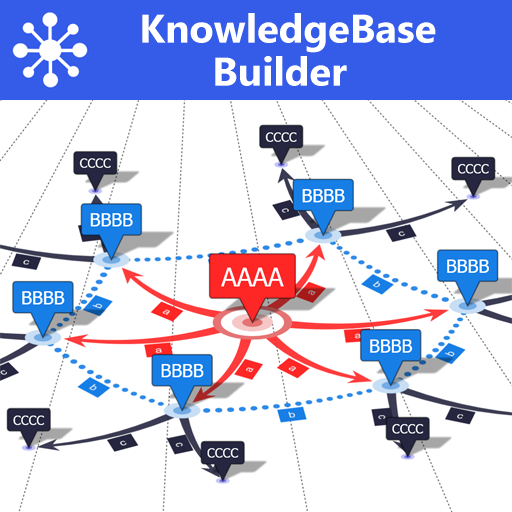
KnowledgeBase Builder
เล่นบน PC ผ่าน BlueStacks - Android Gaming Platform ที่ได้รับความไว้วางใจจากเกมเมอร์ 500 ล้านคนทั่วโลก
Page Modified on: 8 มีนาคม 2563
Play KnowledgeBase Builder on PC
- Save your knowledge and ideas in a knowledge database and display them as mind map
- Create complex flowcharts, decision trees and process charts
- Connect any items by labeled lines
- For text analysis, mark text locations in order to take them over as new items into the diagram
- Mind Map and Flowchart layout
- HTML text notes for items
- 3D view
- Enter description text for items and relations and display it as tooltip
- Navigate in the diagram by tapping on an item or doing a full text search for the item name
- Create new items and connection lines by drag and drop
- Export the diagram as a bitmap or as a formatted html text document
- Import CSV data into the diagram
- Attach images to items and display them in an image preview
- Insert iconic images directly into items
- Table view where items can be rearranged by drag and drop
เล่น KnowledgeBase Builder บน PC ได้ง่ายกว่า
-
ดาวน์โหลดและติดตั้ง BlueStacks บน PC ของคุณ
-
ลงชื่อเข้าใช้แอคเคาท์ Google เพื่อเข้าสู่ Play Store หรือทำในภายหลัง
-
ค้นหา KnowledgeBase Builder ในช่องค้นหาด้านขวาบนของโปรแกรม
-
คลิกเพื่อติดตั้ง KnowledgeBase Builder จากผลการค้นหา
-
ลงชื่อเข้าใช้บัญชี Google Account (หากยังไม่ได้ทำในขั้นที่ 2) เพื่อติดตั้ง KnowledgeBase Builder
-
คลิกที่ไอคอน KnowledgeBase Builder ในหน้าจอเพื่อเริ่มเล่น




