
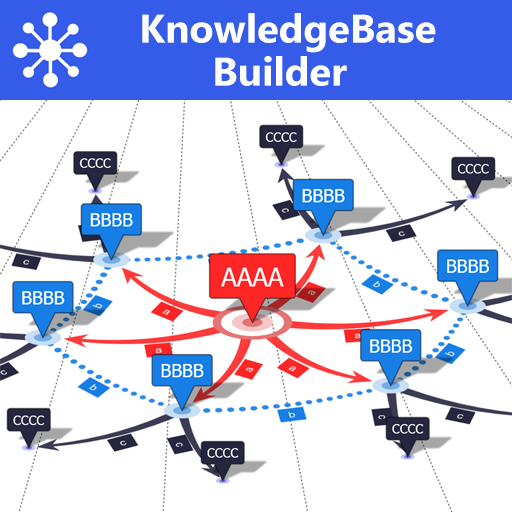
KnowledgeBase Builder Free
Juega en PC con BlueStacks: la plataforma de juegos Android, en la que confían más de 500 millones de jugadores.
Página modificada el: 29 de mayo de 2020
Play KnowledgeBase Builder Free on PC
The free version is limited to work with one single KnowledgeBase file. The paid version allows you to work with any number of KnowledgeBase files.
- Save your knowledge and ideas in a knowledge database and display them as mind map
- Create complex flowcharts, decision trees and process charts
- Connect any items by labeled lines
- For text analysis, mark text locations in order to take them over as new items into the diagram
- Mind Map and Flowchart layout
- HTML text notes for items
- 3D view
- Enter description text for items and relations and display it as tooltip
- Navigate in the diagram by tapping on an item or doing a full text search for the item name
- Create new items and connection lines by drag and drop
- Export the diagram as a bitmap or as a formatted html text document
- Import CSV data into the diagram
- Attach images to items and display them in an image preview
- Insert iconic images directly into items
- Table view where items can be rearranged by drag and drop
Juega KnowledgeBase Builder Free en la PC. Es fácil comenzar.
-
Descargue e instale BlueStacks en su PC
-
Complete el inicio de sesión de Google para acceder a Play Store, o hágalo más tarde
-
Busque KnowledgeBase Builder Free en la barra de búsqueda en la esquina superior derecha
-
Haga clic para instalar KnowledgeBase Builder Free desde los resultados de búsqueda
-
Complete el inicio de sesión de Google (si omitió el paso 2) para instalar KnowledgeBase Builder Free
-
Haz clic en el ícono KnowledgeBase Builder Free en la pantalla de inicio para comenzar a jugar




