
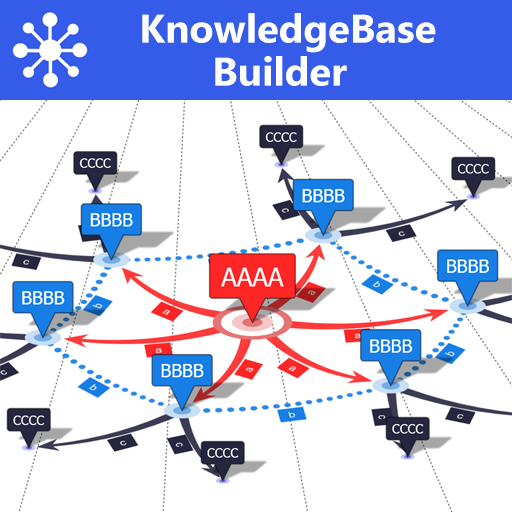
KnowledgeBase Builder Free
效率提升 | InfoRapid
在電腦上使用BlueStacks –受到5億以上的遊戲玩家所信任的Android遊戲平台。
Play KnowledgeBase Builder Free on PC
The InfoRapid KnowledgeBase Builder is an excellent tool for Knowledge Management. You can save text documents and web pages with all formattings and links in your knowledge base and perform a full text search in it. Since every document is attached as a text note to a mindmap item, you can organize them perfectly in a large mindmap. This mindmap is browsable, so you will never lose perspective even with thousands of documents. All items are stored in a reliable local SQLite database. The app includes many other outstanding features such as the automatic creation of mindmaps from text documents, the import of Wikipedia articles and Twitter tweets into your mindmap and much more. You can even export your knowledge base as a formatted html document. And that's not all. The InfoRapid KnowledgeBase Builder is also a famous flowcharting tool. You can either create your flowcharts manually or generate them automatically from pseudo code. And there are a thousand more things you can do with the app.
The free version is limited to work with one single KnowledgeBase file. The paid version allows you to work with any number of KnowledgeBase files.
- Save your knowledge and ideas in a knowledge database and display them as mind map
- Create complex flowcharts, decision trees and process charts
- Connect any items by labeled lines
- For text analysis, mark text locations in order to take them over as new items into the diagram
- Mind Map and Flowchart layout
- HTML text notes for items
- 3D view
- Enter description text for items and relations and display it as tooltip
- Navigate in the diagram by tapping on an item or doing a full text search for the item name
- Create new items and connection lines by drag and drop
- Export the diagram as a bitmap or as a formatted html text document
- Import CSV data into the diagram
- Attach images to items and display them in an image preview
- Insert iconic images directly into items
- Table view where items can be rearranged by drag and drop
The free version is limited to work with one single KnowledgeBase file. The paid version allows you to work with any number of KnowledgeBase files.
- Save your knowledge and ideas in a knowledge database and display them as mind map
- Create complex flowcharts, decision trees and process charts
- Connect any items by labeled lines
- For text analysis, mark text locations in order to take them over as new items into the diagram
- Mind Map and Flowchart layout
- HTML text notes for items
- 3D view
- Enter description text for items and relations and display it as tooltip
- Navigate in the diagram by tapping on an item or doing a full text search for the item name
- Create new items and connection lines by drag and drop
- Export the diagram as a bitmap or as a formatted html text document
- Import CSV data into the diagram
- Attach images to items and display them in an image preview
- Insert iconic images directly into items
- Table view where items can be rearranged by drag and drop
在電腦上遊玩KnowledgeBase Builder Free . 輕易上手.
-
在您的電腦上下載並安裝BlueStacks
-
完成Google登入後即可訪問Play商店,或等你需要訪問Play商店十再登入
-
在右上角的搜索欄中尋找 KnowledgeBase Builder Free
-
點擊以從搜索結果中安裝 KnowledgeBase Builder Free
-
完成Google登入(如果您跳過了步驟2),以安裝 KnowledgeBase Builder Free
-
在首頁畫面中點擊 KnowledgeBase Builder Free 圖標來啟動遊戲




