
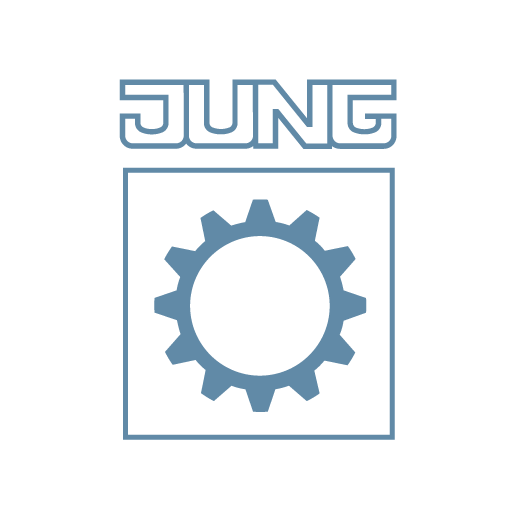
Clever Config
Play on PC with BlueStacks – the Android Gaming Platform, trusted by 500M+ gamers.
Page Modified on: February 11, 2019
Play Clever Config on PC
Operation made easy: the lighting is switched on or off or dimmed to the required brightness at the touch of a finger. Blinds and shutters are raised or lowered or set in the required position. Even the slat angle can be easily adjusted. That brings convenience to daily life.
Good to know: if updates are available for the Clever Config app, they can be downloaded by the customer automatically from the App Store. The software for LB Management Bluetooth devices can also be updated via the app.
Play Clever Config on PC. It’s easy to get started.
-
Download and install BlueStacks on your PC
-
Complete Google sign-in to access the Play Store, or do it later
-
Look for Clever Config in the search bar at the top right corner
-
Click to install Clever Config from the search results
-
Complete Google sign-in (if you skipped step 2) to install Clever Config
-
Click the Clever Config icon on the home screen to start playing



